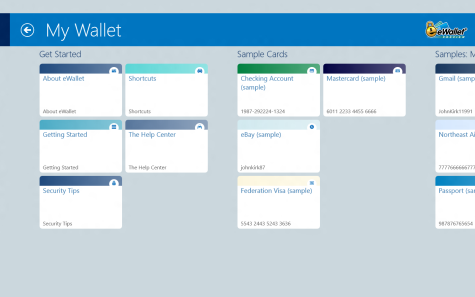Back in February of 2007, I wrote about how I used OpenDNS at home for more reliable Internet access. Yesteday, OpenDNS published a nice article about us: Why cutting-edge technology companies rely on OpenDNS for security. I continue to be impressed with their service, both at home and now at the office too.
Back in February of 2007, I wrote about how I used OpenDNS at home for more reliable Internet access. Yesteday, OpenDNS published a nice article about us: Why cutting-edge technology companies rely on OpenDNS for security. I continue to be impressed with their service, both at home and now at the office too.
General
eWallet for Metro!

As many of you know, Microsoft’s upcoming Windows 8 operating system will feature a new Metro style user interface as well as support a new category of Metro style apps.
You might wonder what this means for our eWallet® product. First, from what we can tell so far by looking at the Windows 8 Release Preview, our current eWallet 7.4 product should run just fine (it looks just like it does on Windows 7). Second, we’ve been working on a Metro version of eWallet that has the look and feel of a metro-style application.
eWallet for Metro will only run on Windows 8 so we’ll continue to support our existing eWallet for Windows product. You can see and install the free “preview” version eWallet for Metro in Microsoft’s Windows Store if you’re already running the Release Preview version of Windows 8. The preview version is certainly not full featured at this point, but it will give you an idea of where we’re going with the look of the product on this new platform. Check it out if you get a chance, and as always, keep the feedback coming!
eWallet 7.3 for iOS Released
 We’re happy to report that eWallet® 7.3 is now available in the App Store for iPad, iPhone and iPod touch. The main new feature in this release is the built-in support for iCloud. If you have a device running iOS 5, you can enable iCloud Sync, which not only backs up your wallet files to iCloud, but also makes it possible to seamlessly sync with another iOS device without having to go through a PC or Mac first. eWallet 7.3 for iOS requires at least iOS 4 and the iCloud support requires iOS 5. To get started, just press the cloud icon in eWallet and then turn on “Enable Cloud Sync”. We’ve heard from some customers that they don’t want their wallets stored in the cloud; that’s fine too, the new iCloud feature is completely optional.
We’re happy to report that eWallet® 7.3 is now available in the App Store for iPad, iPhone and iPod touch. The main new feature in this release is the built-in support for iCloud. If you have a device running iOS 5, you can enable iCloud Sync, which not only backs up your wallet files to iCloud, but also makes it possible to seamlessly sync with another iOS device without having to go through a PC or Mac first. eWallet 7.3 for iOS requires at least iOS 4 and the iCloud support requires iOS 5. To get started, just press the cloud icon in eWallet and then turn on “Enable Cloud Sync”. We’ve heard from some customers that they don’t want their wallets stored in the cloud; that’s fine too, the new iCloud feature is completely optional.
We’ve been getting great ideas and feedback about other features people would like to see in eWallet — thank you and keep them coming!
Get all the info about eWallet here on our site.
eWallet for Mac 7.3 Update
 Not too long ago when we released the 7.3 update for Windows PC, we promised a new Mac version as well. We’re happy to report that the new Mac version of eWallet® is now available in the Mac App Store. This new version has a ton of new features but I’ll outline the major ones here:
Not too long ago when we released the 7.3 update for Windows PC, we promised a new Mac version as well. We’re happy to report that the new Mac version of eWallet® is now available in the Mac App Store. This new version has a ton of new features but I’ll outline the major ones here:
- Live search — search is always available now, so finding your cards is very fast
- Clipboard — Can now copy/paste encrypted cards both within and between wallets
- Category information — added to search results and recent cards list for better context
- Password generator — for building high quality passwords quickly and easily to your specifications
- Printing support — print your whole wallet or a selection
This upgrade is free for all users who already own a license of eWallet version 7 for the Mac. If you purchased a copy from Apple using their Mac App Store, then you’ll be able to use the Update feature in that store to get the new version. Get all the info about eWallet here on our site.
eWallet GO! update for Windows Phone 7
 Microsoft has released major upgrade for Windows Phone 7 , code named “Mango” (7.5). The 7.5 release has a ton of new features; you can read more about them on the “What’s New” page. We wanted to build a new version of eWallet GO!® that that would take advantage of some of these new features and this week we released a new version (1.7) to the Marketplace. The major changes to the new version include:
Microsoft has released major upgrade for Windows Phone 7 , code named “Mango” (7.5). The 7.5 release has a ton of new features; you can read more about them on the “What’s New” page. We wanted to build a new version of eWallet GO!® that that would take advantage of some of these new features and this week we released a new version (1.7) to the Marketplace. The major changes to the new version include:
- Search — you can now quickly search through all your cards for the information you are looking for
- Tiles — now you can pin your favorite cards to the start menu so eWallet GO! opens directly to those cards
- Fast application switching — allows users to switch quickly between eWallet GO! and other running applications
- Trial version — Microsoft has made it pretty darn easy to add a trial version in Marketplace so we threw that in too!
This upgrade is free for all users who already purchased a license for eWallet GO! in Marketplace (the upgrade requires Windows Phone 7.5). If you don’t already have the release, you can get it using the link below, or simply search for eWallet GO! on your Windows Phone 7 device.
eWallet for Windows PC 7.3 Update
 Today we released eWallet® for Windows PC version 7.3 with a raft of features requested by our users. You are not shy about contacting us with feature requests and new ideas for eWallet, and we’re very grateful for that!
Today we released eWallet® for Windows PC version 7.3 with a raft of features requested by our users. You are not shy about contacting us with feature requests and new ideas for eWallet, and we’re very grateful for that!
The new features include:
- Live search: search is always available now, so finding your cards is very fast
- Improved Flex View: this view has been updated with a cleaner, easier to read look
- Skype: now if you have Skype installed, you can click on a phone number/Skype ID in eWallet to make the call
- Printing: choose to print a selection (card or category), or print your entire wallet
- Recently Used List: by popular request, you can now remove a wallet name from eWallet’s “Recently Used Wallets” list
- CSV files are now an import option
- Several UI improvements including Ribbon bar changes and a gloss effect on cards
- Many miscellaneous enhancements and bug fixes