When you near the planned release date for a product, it isn’t uncommon to find yourself with features that work great and are very cool, but that you just don’t have time to fully implement. When this happens, getting the product out takes priority over adding this one last feature. This is precisely what happened with a “lost feature” that I’m going to tell you about today!
So read on to learn about one of the Lost Features of eWallet (and even try it out in your own copy of the software!)
One of the things we always wanted to do in eWallet was to let people pick their own background images for the card list. We added this feature, did quite a bit of testing, and liked the overall results, but unfortunately we ran out of time. Since the feature is fully functional, however, we didn’t remove it completely. I mean, we plan to add it later and it didn’t hurt to leave it, so why take out the work we’d done?
The end result is a secret feature in eWallet 5.0 and greater that you can try. This feature is available in both the Windows PC version of the software and the Pocket PC version of the software. Here is how to use it:
- Find a .jpg image that you want to use as a background image
- Rename the image to ControlBkg.jpg
- Place the image in My Documents/eWallet/Graphics and Sounds
- Quit eWallet (on a Pocket PC, you can quite by going to eWallet and then tapping CTRL then Q on the onscreen keyboard)
- Start eWallet
That’s it! You’ve got background!
Now as you can see this isn’t the most user friendly interface. That’s part of what we didn’t have time to finish. Normally we’d have a nice menu where you can select images, choose centering, and things like that. In this case it takes a little more effort but the feature still works.
There are a few things I’ll mention about this “Lost Feature” as well. These are issues we typically work out prior to release.
- On some older devices (mostly PPC High-Res 2003 and 2003SE devices) background graphics can slow the program down. This is one of the things we were still working on.
- Really really big graphics can slow the program down on Pocket PC. This one is less common but still something we wanted to clean up for official release.
- You have to use a .jpg file. JPEG, BMP, GIF won’t work. Only .jpg.
- As mentioned before, you do have to rename the file and drop it manually into the right folder. It’s awkward, but we often have things like this when we first add a feature. It lets us start testing it right away before we have a glossy UI (user interface) to support it.
So we hope you enjoy this “Lost Feature” and have fun playing with it! We’re working on including it in the next release of eWallet of course, so feel free to send us any suggestions or problems!
Finally, to help you use it we’ve created a few background graphics that we like. You can download them from here:
Background 1
Background 2
Background 3
Just remember to change the names to ControlBkg (ControlBkg1, for example, won’t work!)
Enjoy!
(Here are links to a few more screenshots!)
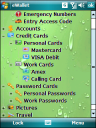

[…] to the Illium Software Blog, they wanted to let folks pick their own background images for the card list, but ran out of time […]