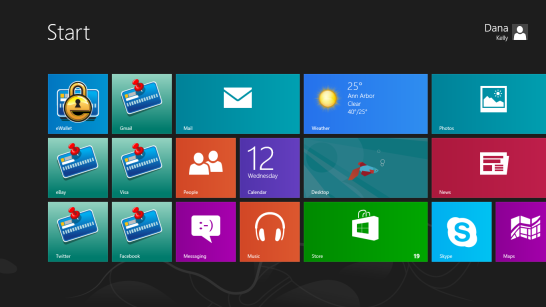A new version of eWallet® for Windows 8/RT should be hitting the Windows Store today. This new version adds several new features including pinning cards to a category (shortcuts) or even the Windows start screen, hiding passwords by default (there’s now a reveal button), supporting Skype from a phone number in a card, and several other enhancements.
Probably the most visible feature in this release is pinning cards. This is really handy if you’d like one of your cards to show up in more than one category in eWallet. The pinned card acts like a shortcut to the actual card and makes your information available in more than one place without having to duplicate it. If you have a card you use a lot, you also have the option of pinning it right to the Windows start screen; when you start eWallet with that pinned tile, you’ll go right to your favorite card (after entering your password of course).
eWallet for Windows 8 and Windows RT is available exclusively in the Windows Store. Check it out if you get a chance, and as always, keep the feedback coming!