
The new 7.3 version of eWallet® for Windows 8/RT is now in the Windows Store. This updated version adds a handy category picker, displaying of subcategories with cards, improved tabbing when editing fields in a card (for the keyboarders out there), a search button and performance improvements.
In previous versions, the only way to see subcategories was by exploring. With this update, subcategories are now displayed right alongside of your cards. This allows you to see quite a bit of your information and organization, all on one screen.
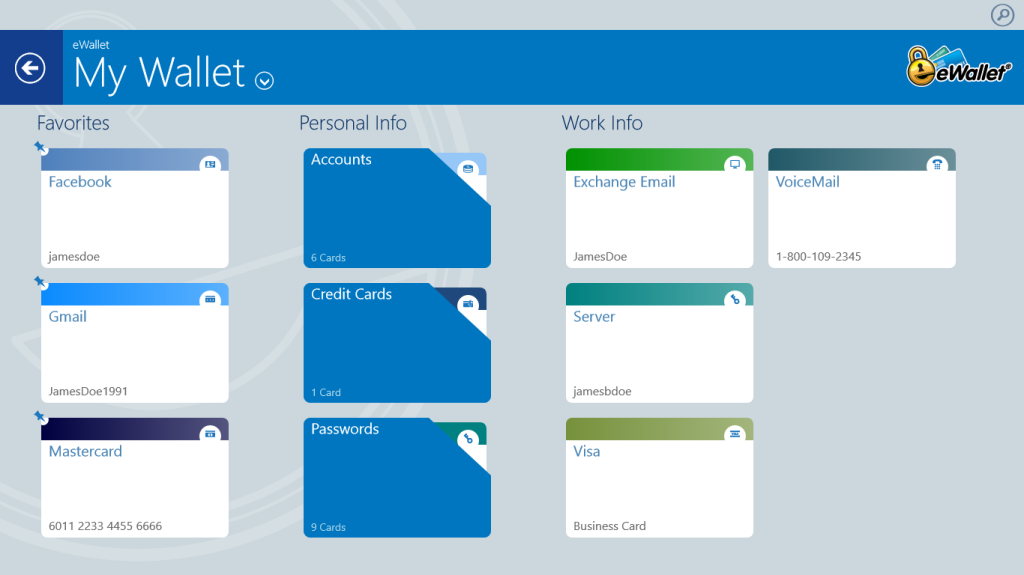
The new category picker makes it really easy to completely change your view to the category or subcategory that you want; handy for people who take advantage of categories to structure their information.
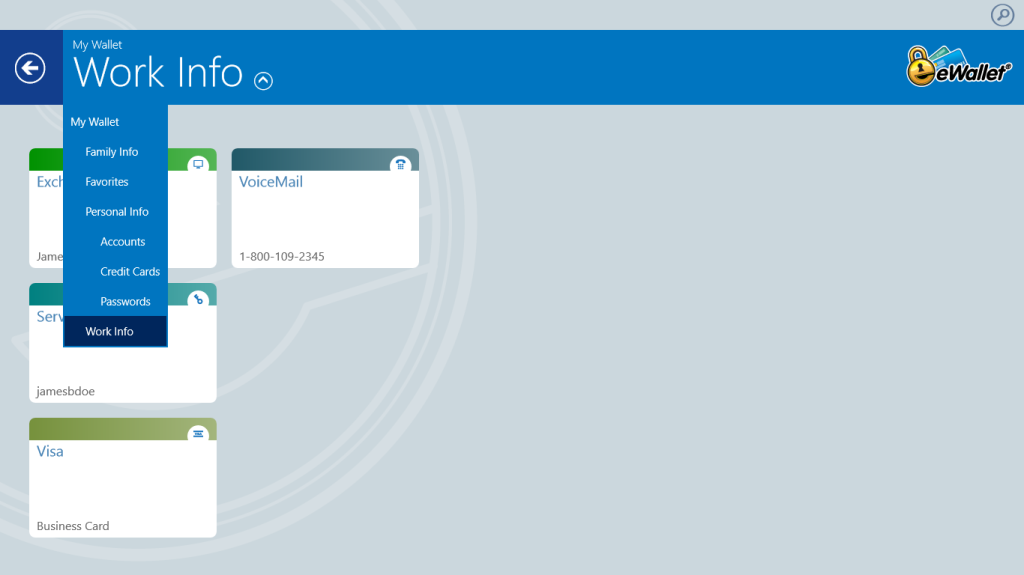
We’ve had search since version 1 but apparently not everyone knows about the charms area, the standard place for search in a Windows 8/RT application (note that Windows 8.1 is allowing search to be more front and center). We added a search icon above the banner that pops open the search charm.
Thank you for all the great feedback on this version and please keep it coming.
eWallet for Windows 8 runs on Windows 8 desktops as well as tablets running Windows 8 or Windows RT. This upgrade is free (from Microsoft’s store) for all users who already own a license of eWallet for Windows 8/RT. Get all the info about eWallet here on our site.