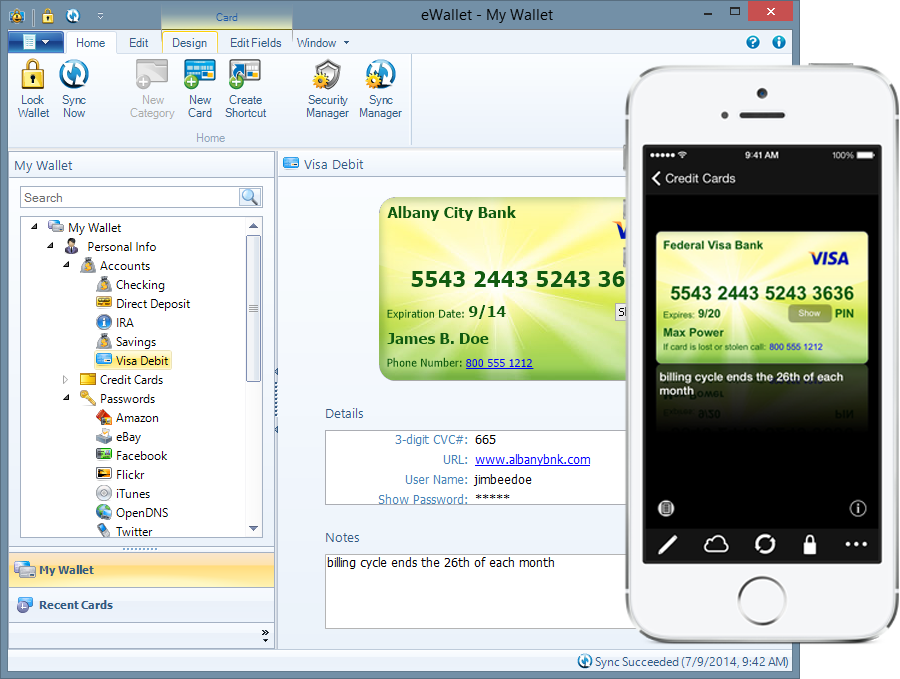We’re very proud to announce that eWallet’s SyncPro® engine now includes support for syncing to the cloud. What does this mean? With version 8 of eWallet for iOS and eWallet for Windows PC (desktop) you now have an additional way to sync and backup that makes use of cloud services, and doesn’t require a direct connection between devices. With cloud syncing you consider the wallet in the cloud to be the master, and then you can sync multiple devices (desktops, laptops, iPhones, iPads, iPod touches) to that master wallet.
Does this mean you now have to use cloud sync? No, not at all. Cloud syncing is an additional feature — we still offer the direct sync methods as well if you don’t want to store your wallet in the cloud. Ok, fine, but what about the Mac and Android versions? We plan to add cloud sync services to those platforms as well, and although we can’t say when they will be ready, we are already working on them.
A lot of other work went into these releases as well. The iOS version got improved iOS 7 support for both iPhones and iPads, and the existing iCloud support was upgraded to use our SyncPro engine for card level syncing. The iOS version now gives you the choice of using iCloud or Dropbox for syncing and backup. The PC version has a new Sync Manager to keep all sync related activities, including setting up a new sync location and changing sync settings, in one easy to access place within eWallet. We also added a new Security Manager so all security settings are available from one place. The UI was also updated in several places to make tasks easier to get to, and information easier to read.
A special thank you to our beta testing team, we got some wonderful feedback and incorporated much of it in the final versions. If you’re interested in participating in a future beta, or have any questions or comments about the release, please contact us!
eWallet 8 for iOS runs on iOS 6 and iOS 7. This update is free for all users who already own a license of eWallet version 7 for iOS on compatible devices, and is delivered by Apple’s on-device App Store. Get all the info about eWallet for iOS here on our site.
eWallet 8 for Windows PC runs on all versions of Windows 7, and runs on Windows 8 and 8.1 in Desktop mode. This update is free for all users who already own a license of eWallet for Windows PC (desktop), version 7; you can download or upgrade to the latest Windows PC version from our site (you do not need new registration codes). If you have version 7.5 or later with automatic updates turned on, you’ll get prompted to update to the latest version (you can press “Check for Updates” in the About screen too). Get all the info about eWallet (including access to a 30-day trial version) here on our site.
eWallet and SyncPro are registered trademarks of Ilium Software, Inc.