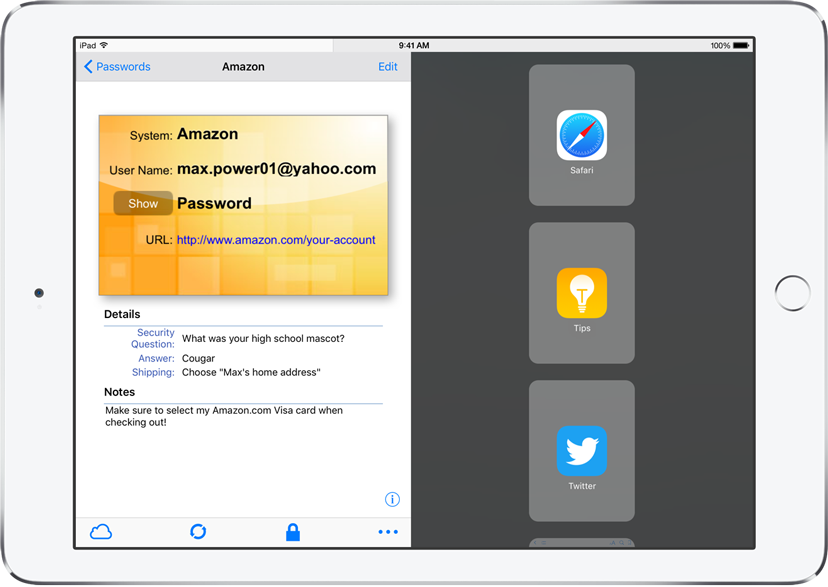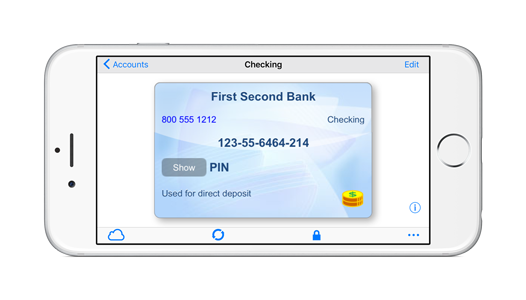Just a quick note to let you know that the eWallet® 8.2.1 update for Windows PC (desktop) is now available.
We heard back from some of you after the recent 8.2 release about a couple of issues that although perhaps minor, we wanted to get fixed up right away. This included fixing the menu case on the new Office 2016 ribbon style as well as fixing a couple of window related issues. Our installer was updated at the same time and is now digitally signed (as is eWallet itself) using Microsoft’s new Authenticode standards. The complete list of changes is:
- Office 2016 ribbon style corrected to use mixed case for menus
- Authenticode digital signatures updated to Microsoft’s new SHA-256 standards
- Updated SyncPro sync engine to fix sync via SFTP issue
- Updated to internationalized installer
- Installer now sets DPI property for eWallet on Windows 7
- Fixed issue where maximized window could not be moved
If you ever run into an issue, or want to suggest a new feature, please contact us.
eWallet 8.2.1 for Windows PC (desktop) runs on Windows 10 PCs and tablets as a desktop app, Windows 8 and 8.1 in Desktop mode, and all versions of Windows 7. This update is free for all users who already own a license of eWallet for Windows PC (desktop), version 7 or higher; you can download or upgrade to the latest Windows PC version from our site (you do not need new registration codes). If you have version 7.5 or later with automatic updates turned on, you’ll get prompted to update to the latest version (you can press “Check for Updates” in the About screen too). Get all the info about eWallet (including access to a 30-day trial version) here on our site.
eWallet and SyncPro are registered trademarks of Ilium Software, Inc.
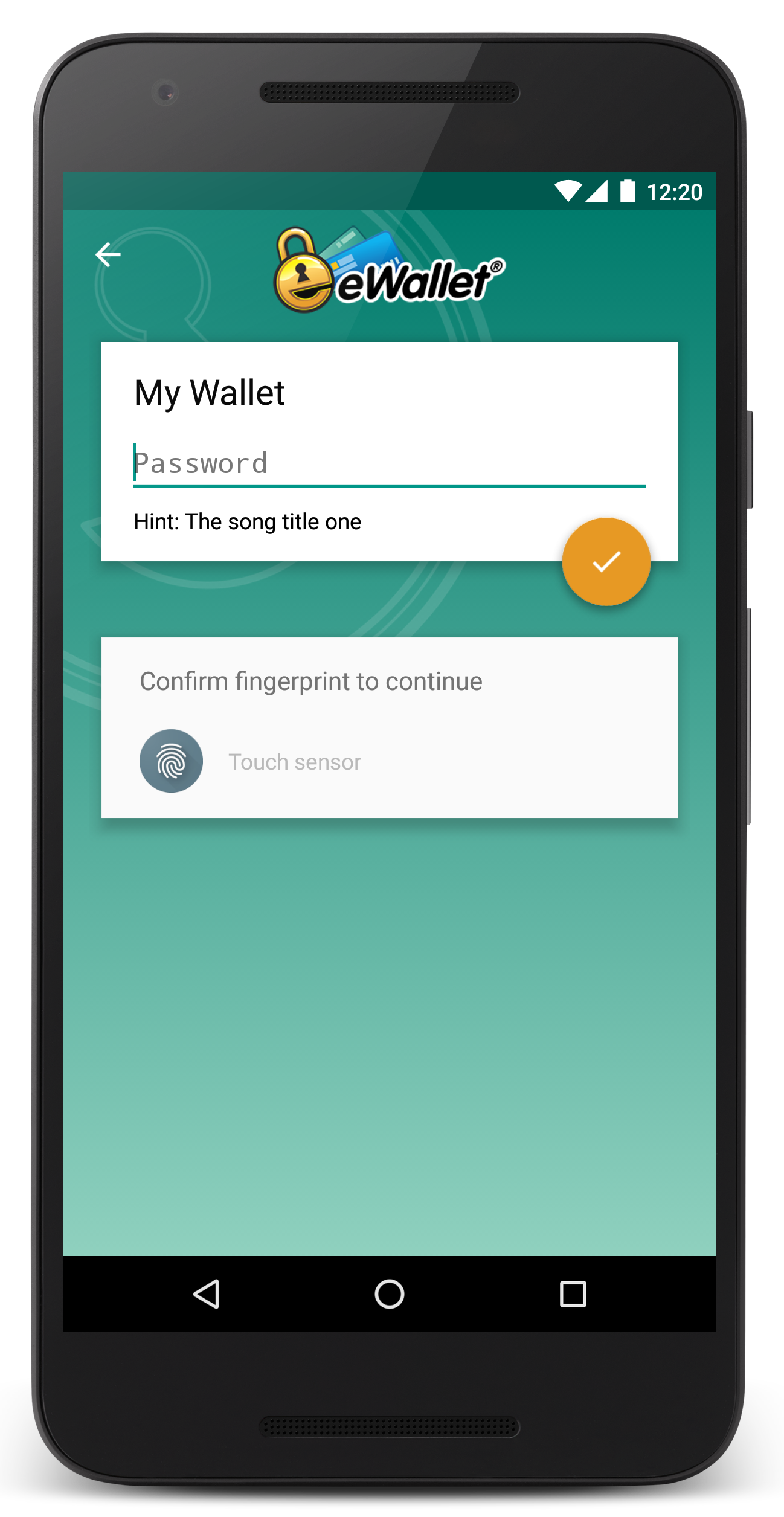
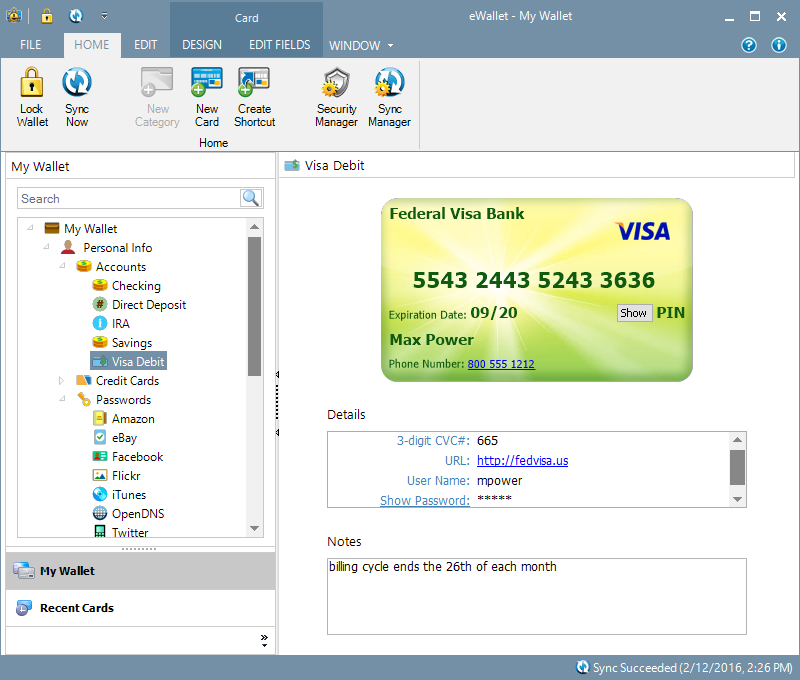
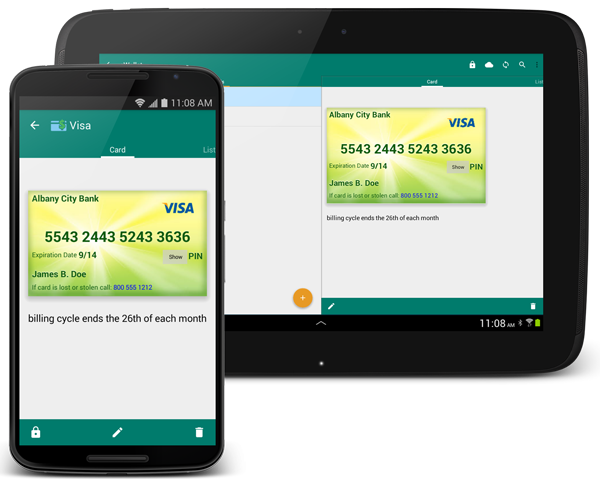
 eWallet® 8.2 for iOS (iPad, iPhone and iPod touch) is now in the App Store. The app has been completely updated to further support iOS 9, especially in the area of multitasking on the iPad (and the new iPad Pro). There are several other improvements including landscape support on iPhones as well as enhancements to Touch ID.
eWallet® 8.2 for iOS (iPad, iPhone and iPod touch) is now in the App Store. The app has been completely updated to further support iOS 9, especially in the area of multitasking on the iPad (and the new iPad Pro). There are several other improvements including landscape support on iPhones as well as enhancements to Touch ID.