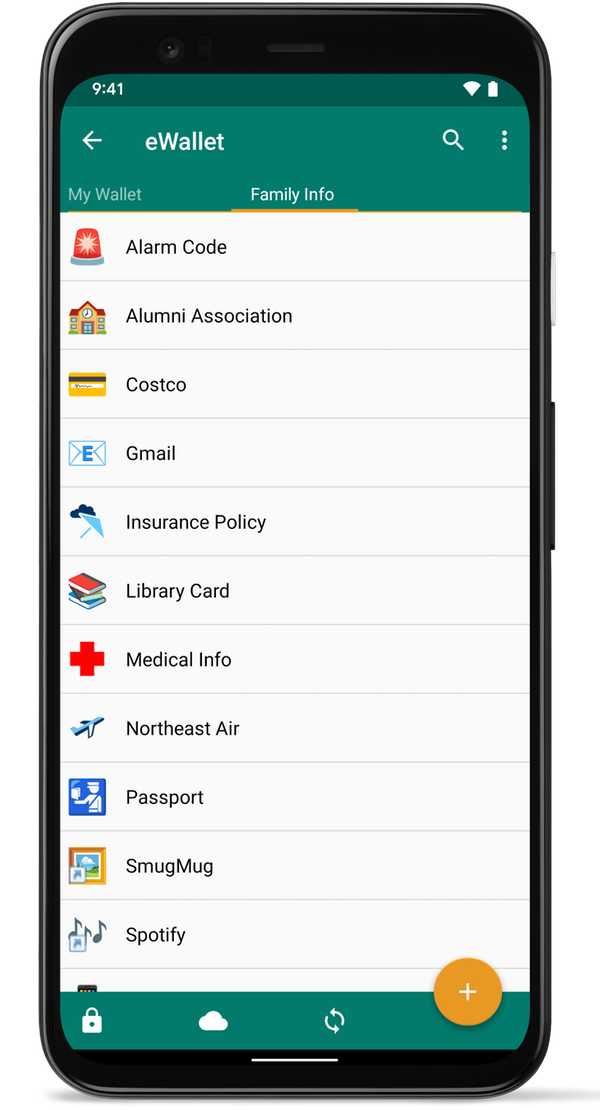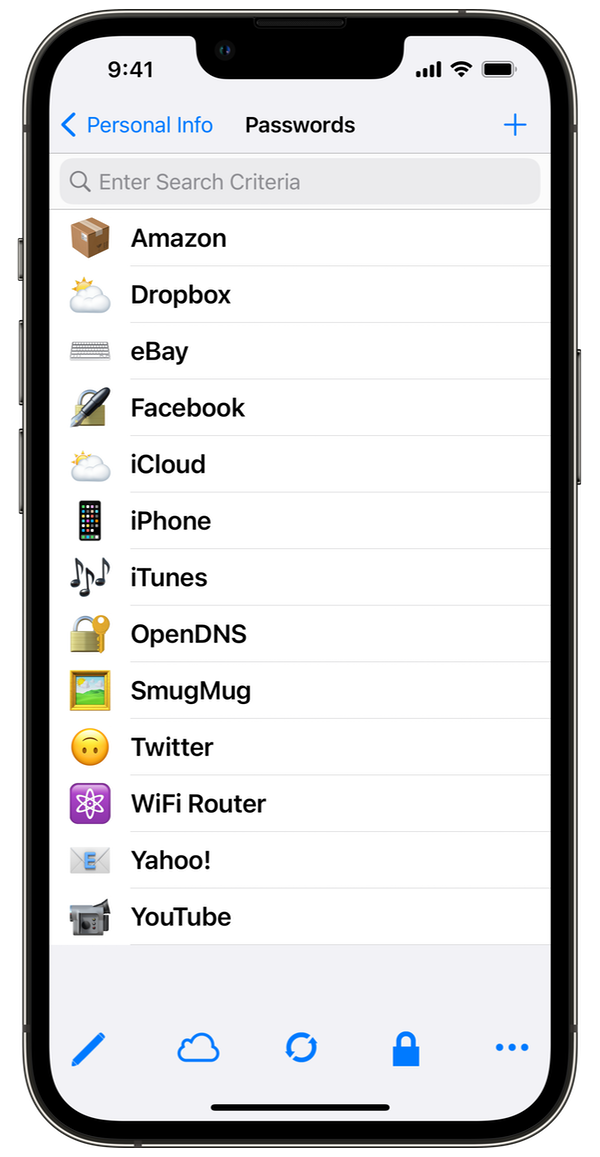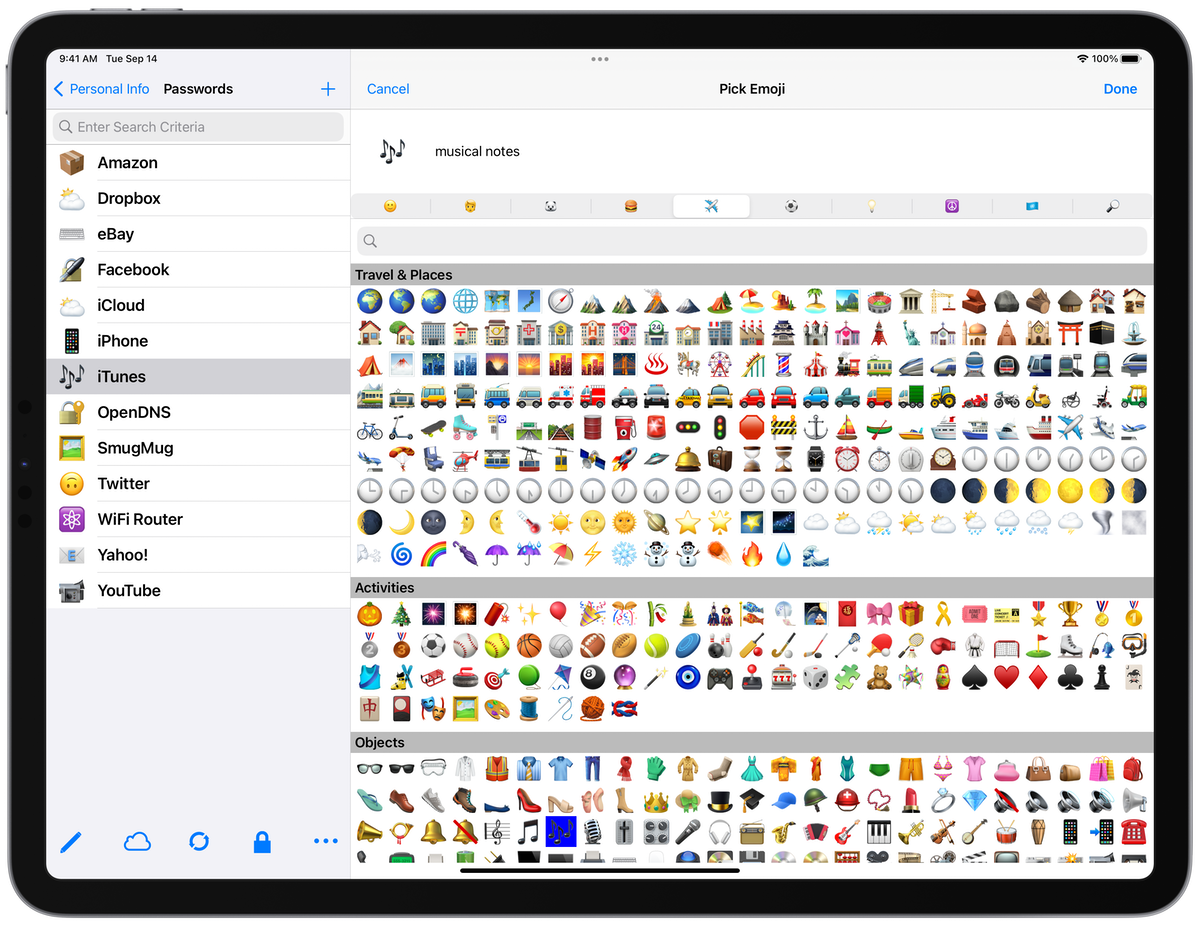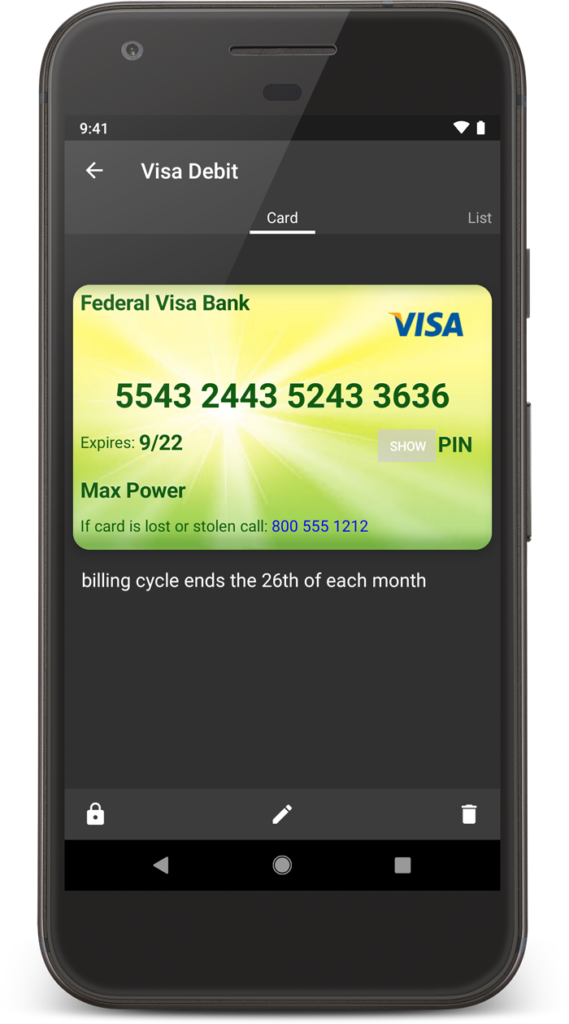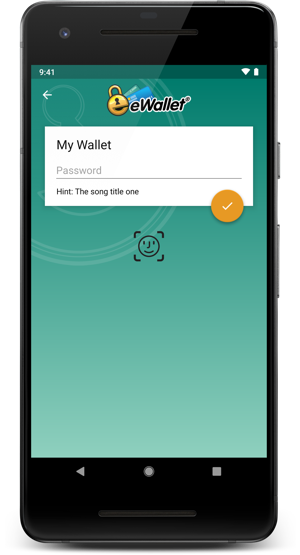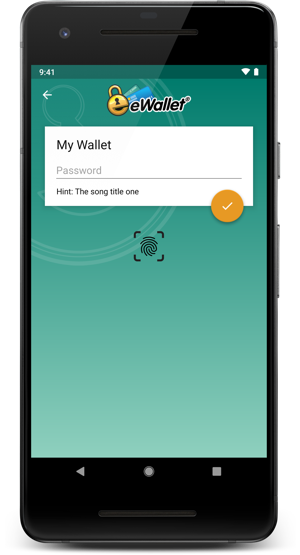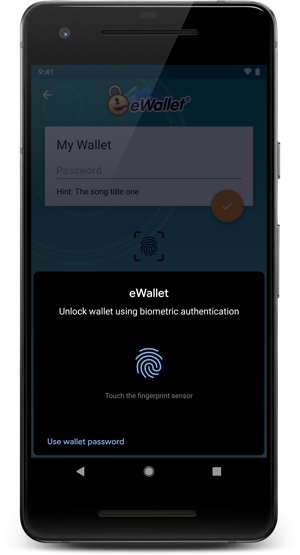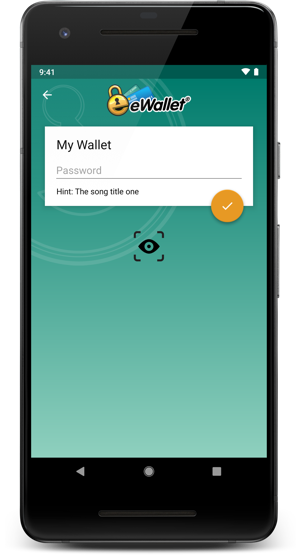Cloud options
eWallet® offers multiple options to sync your data securely across devices and computers. In the past, if you choose to sync via the cloud, you were limited to either Apple’s iCloud (for an all Apple scenario) or Dropbox. eWallet 8.11 now offers two major new options for cloud services: Google Drive and Microsoft OneDrive. Configure eWallet once and then sync is pretty much automatic going forward.
As with iCloud and Dropbox, everything is included with eWallet so there is no requirement to install Google Drive or OneDrive software. See our Sync information by platform article for a complete list of sync options.
More password generation options
Previous versions of the password generator would treat the selected Allowed Characters, A-Z, a-z, 0-9, etc., as potential candidates for a password but wouldn’t require them. With the previous versions it was possible, due to randomness, to generate a password that didn’t include a number, even though numbers were selected. Now when you select no memory aid and a password length of at least 8, your password will include at least one of each of the characters in the Allowed Characters you selected.
With features like AutoPass and the ability to copy/paste, you don’t often need to see your passwords to use them. In the cases where you do need to read your password, even with a good font certain characters can be hard to distinguish from each other (think zero and the letter O). If you find particular characters hard to distinguish (e.g., the number one from a lowercase L), then you can exclude those characters from the pool of Allowed Characters.
Contact Us
As always, if you have any questions about these updates, or have other suggestions, please do contact us!
About these releases
eWallet 8.11 for Android runs on Android OS 8.0 to 13.x including both phones and tablets. The latest version is available from Google Play or the Amazon AppStore. Get all the info about eWallet for Android here on our site.
eWallet 8.11 for iPhone & iPad runs on iOS 9 and up, including iOS 16 and iPadOS 16. The latest version (which includes a 30-day trial) is available via the on-device App Store. Get all the info about eWallet for iPhone & iPad here on our site.
eWallet 8.11 for macOS runs on macOS 10.13 or later, (includes High Sierra, Mojave, Catalina, Big Sur, Monterey, and Ventura). The latest version is available via the Mac App Store. Get all the info about eWallet for macOS (including access to a 30-day trial version) here on our site.
eWallet 8.11 for Windows (desktop) runs on Windows 10 and 11 PCs and tablets as a desktop app, Windows 8.1 in Desktop mode, and all versions of Windows 7 (sp1+). Get all the info about eWallet for Windows (including access to a 30-day trial version) here on our site.
eWallet is a registered trademark of Ilium Software, Inc.