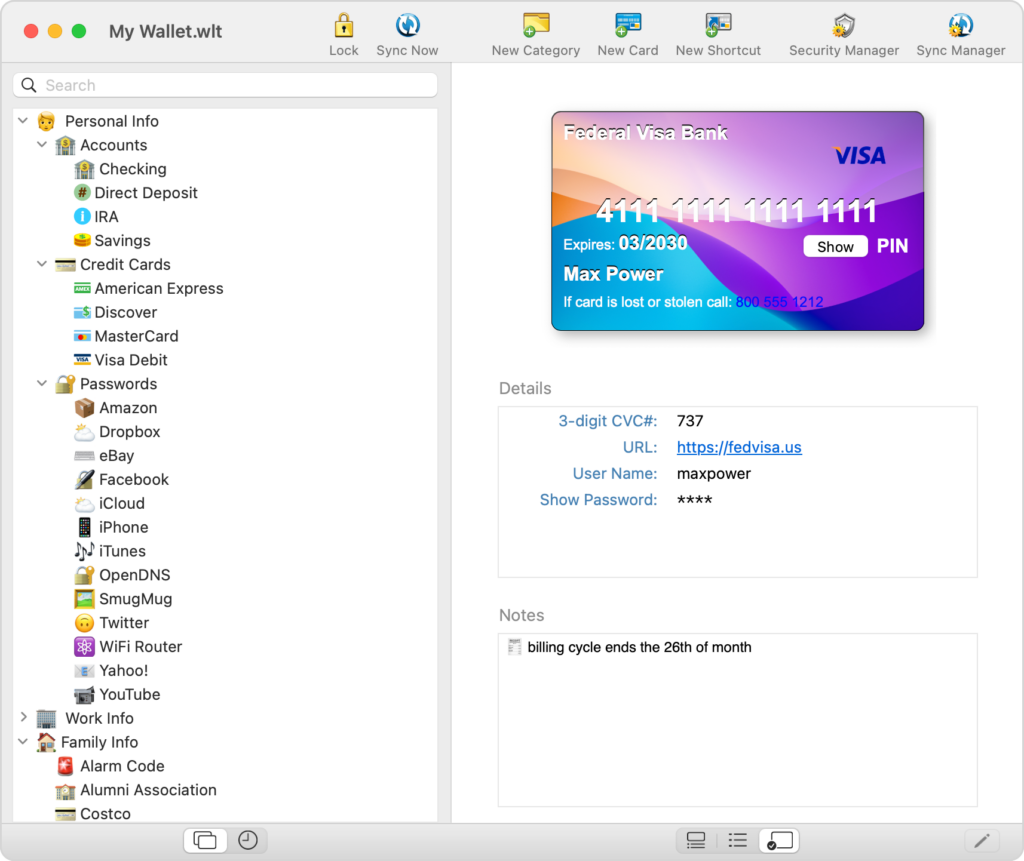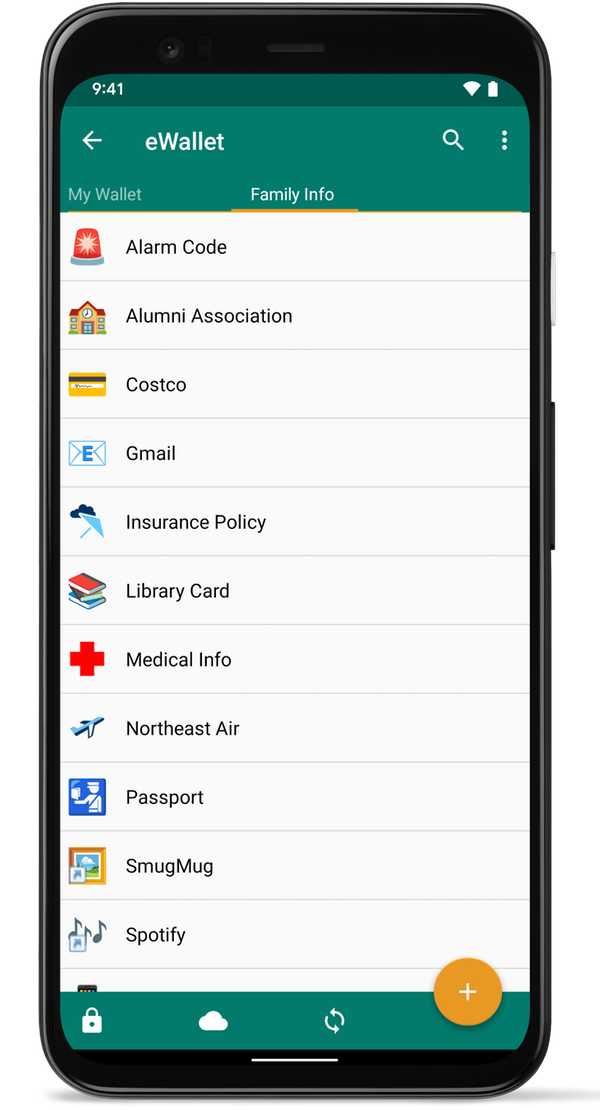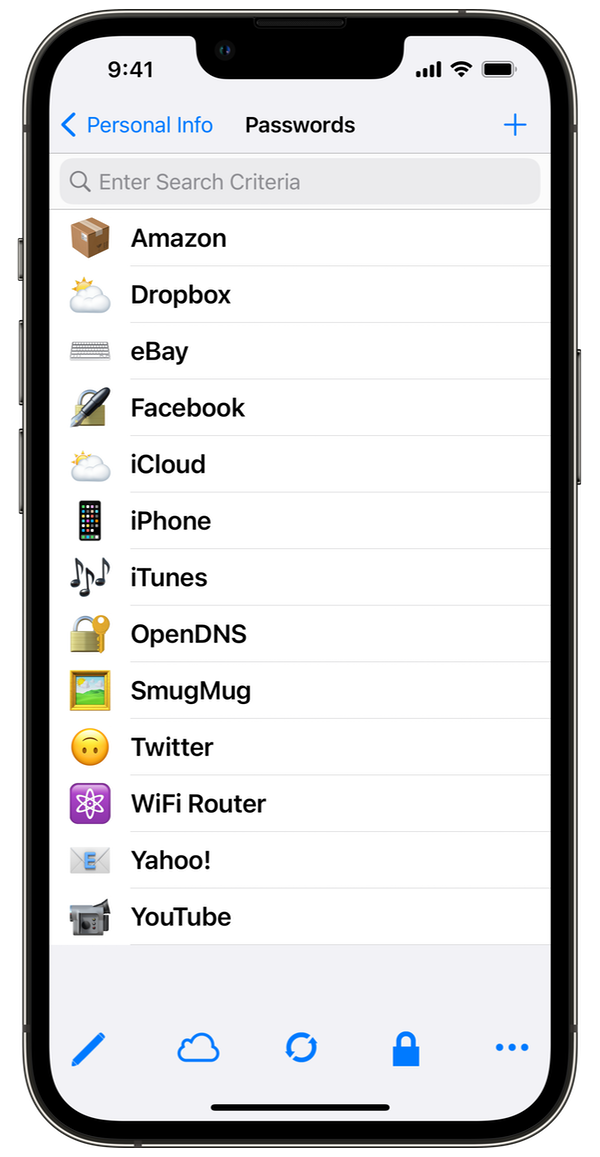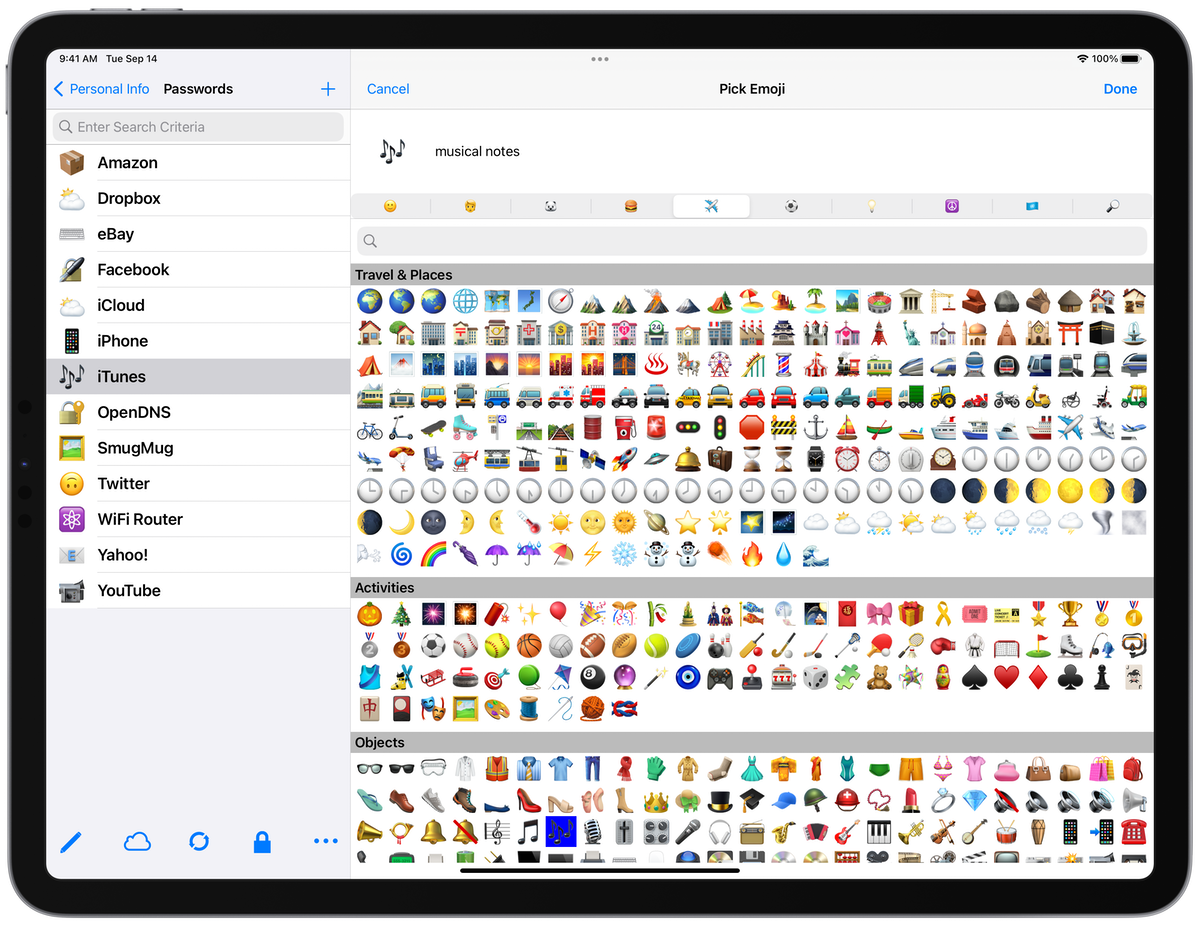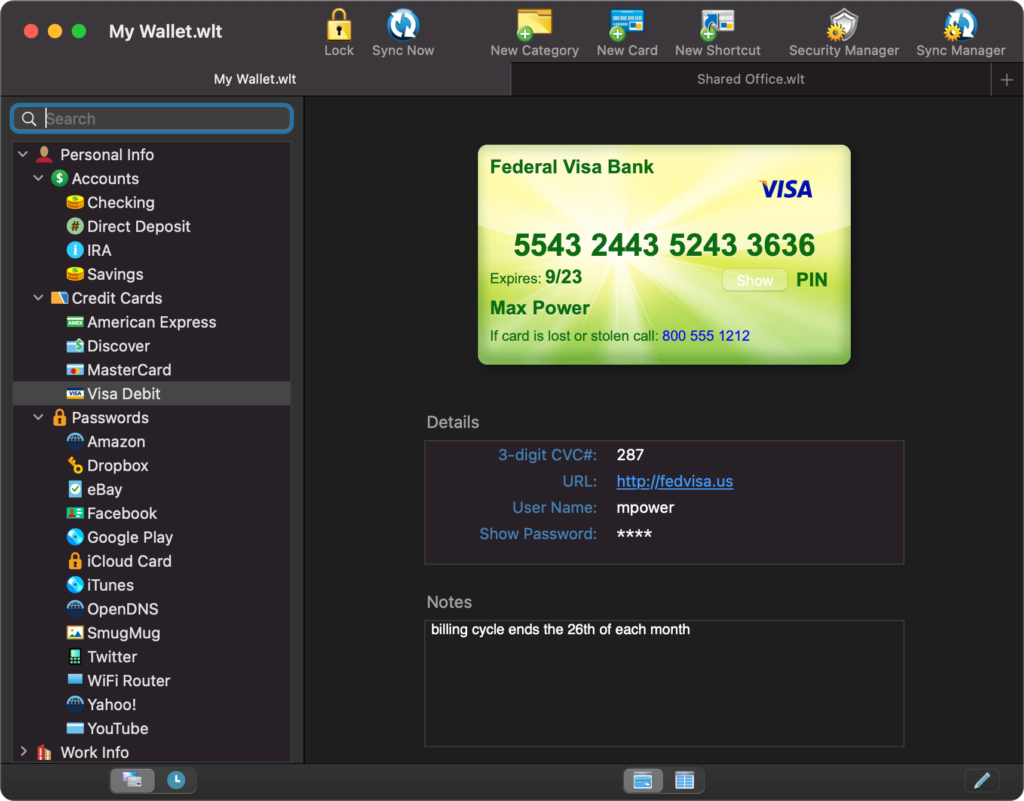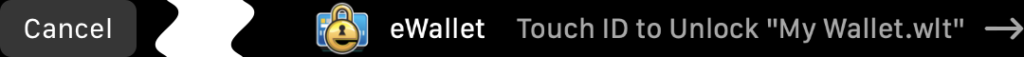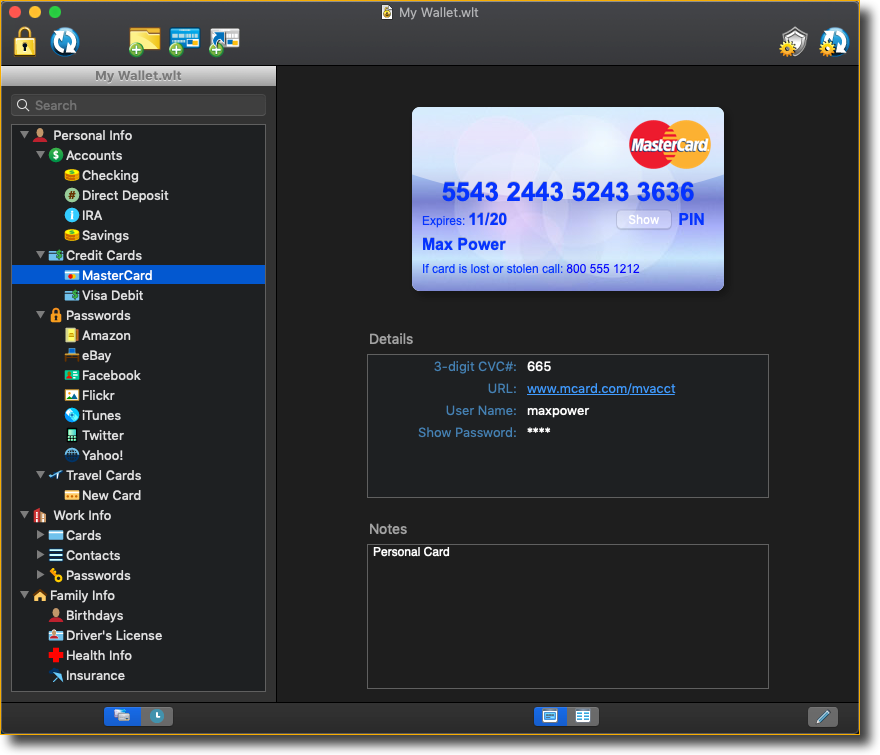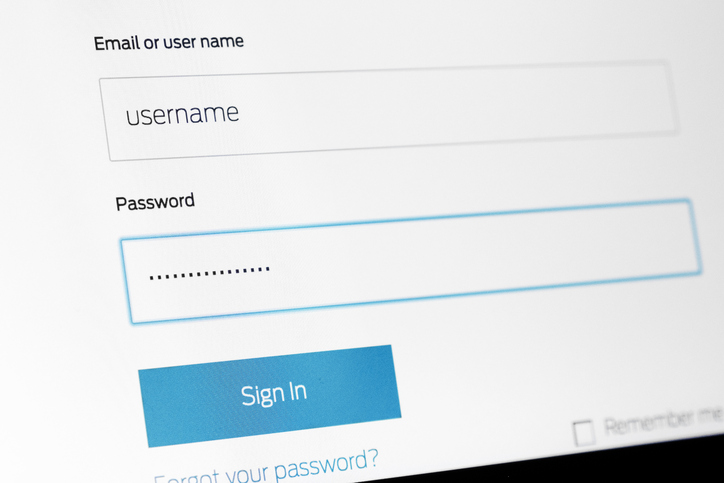This new eWallet® 8.12 release for macOS is packed with a host of new features and improvements.
Revamped Editing Experience
Farewell to the Drawer: Enter the Properties Panel
The once-familiar Properties Drawer for editing cards has now gracefully stepped aside to make room for the new Properties Panel. This panel, which can be moved independently of the main eWallet window, offers a more intuitive and flexible editing experience. It aligns with Apple’s latest design guidelines, ensuring a seamless integration with the macOS ecosystem.
Quick Action Buttons for Swift Editing
Adding new cards is now a breeze with the introduction of quick action buttons in the editor. These buttons cater to the need for speed, allowing users to pick from frequently used usernames, generate passwords instantly, and easily manage dates. The emphasis is on streamlining the editing process, making eWallet 8.12 a time-saving ally in your digital endeavors.
Customization and Viewing Options
Tailored Grid Views for Every Card
With eWallet 8.12, you have the power to set the Grid view option for each card individually. The flexibility extends further with a third type of card view that displays the configured view. This level of customization ensures that your digital wallet reflects your preferences and priorities, offering a personalized experience.
Wallet-Wide Card Options
Not all cards are created equal, and eWallet 8.12 recognizes this fact. The ability to set wallet-wide card options empowers users to manage their cards globally, ensuring consistency and coherence in their digital wallet. It’s a feature that speaks to the diverse needs of users who demand control and customization.
Enhanced Backup and Restore Functionality
Tailored Backups at Your Fingertips
eWallet for macOS has long had a feature where it saves local copies of your wallet that come in handy for restoring an accidentally deleted wallet, or going back to an older version of your wallet to retrieve important information. This new update lets you easily get to the container the wallet files are stored in and also lets you set the number of internal copies made. (As always, these backups are internal, local copies that are deleted when the app is deleted and are not a substitute for good off-device backups.)
Bug Fixes and Microsoft OneDrive Integration
Resolving OneDrive Token Issues
For users leveraging Microsoft OneDrive, eWallet 8.12 brings relief by addressing and fixing issues related to updating OneDrive tokens. This ensures a seamless and secure integration with OneDrive, eliminating any potential disruptions in the syncing process due to outdated tokens.
Tackling File Name Challenges
An additional fix in this update addresses problems associated with certain non-alphabetical characters in the wallet file name.
Contact Us
As always, if you have any questions about these updates, or have other suggestions, please do contact us!
eWallet 8.12 for macOS runs on macOS 10.13 or later, (includes High Sierra, Mojave, Catalina, Big Sur, Monterey, Ventura, and Sonoma). The latest version is available via the Mac App Store. Get all the info about eWallet for macOS (including access to a 30-day trial version) here on our site.
eWallet is a registered trademark of Ilium Software, Inc.