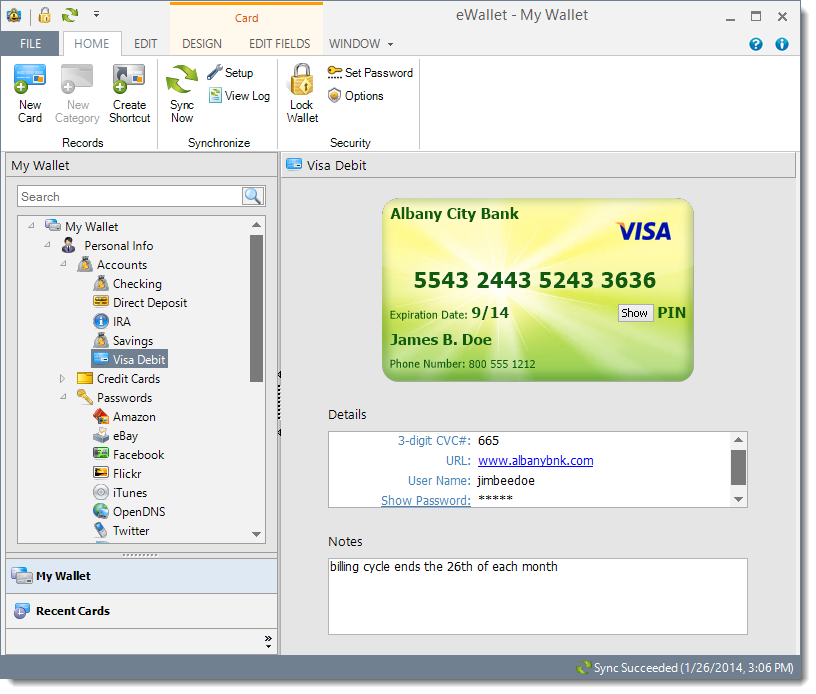The new 7.4.1 version of eWallet® for Windows 8.1 and Windows RT 8.1 is now in the Windows Store. This minor version fixes a problem a couple of people reported where the search box would incorrectly take the focus away from the web page when using AutoPass in some cases.
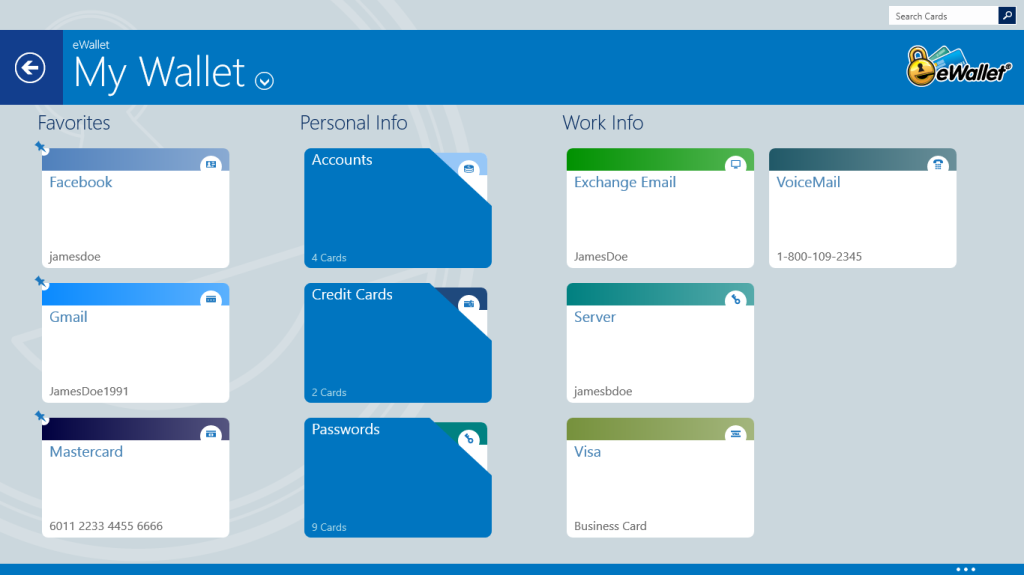
Thank you for all your feedback and please keep it coming.
eWallet for Windows 8/RT runs on Windows 8.1 PCs as well as tablets running Windows 8.1 or Windows RT 8.1. This update is free (from Microsoft’s store) for all users who already own a license of eWallet for Windows 8/RT. Get all the info about eWallet here on our site.
 eWallet® 7.5.2 for iOS (iPad, iPhone and iPod touch) is now in the App Store. This release resolves a synchronization issue with the PC that was introduced by a piece of technology used by many Windows applications called “WinINet”. Unfortunately, the Internet Explorer 11 browser appears to have been shipped with a version of
eWallet® 7.5.2 for iOS (iPad, iPhone and iPod touch) is now in the App Store. This release resolves a synchronization issue with the PC that was introduced by a piece of technology used by many Windows applications called “WinINet”. Unfortunately, the Internet Explorer 11 browser appears to have been shipped with a version of