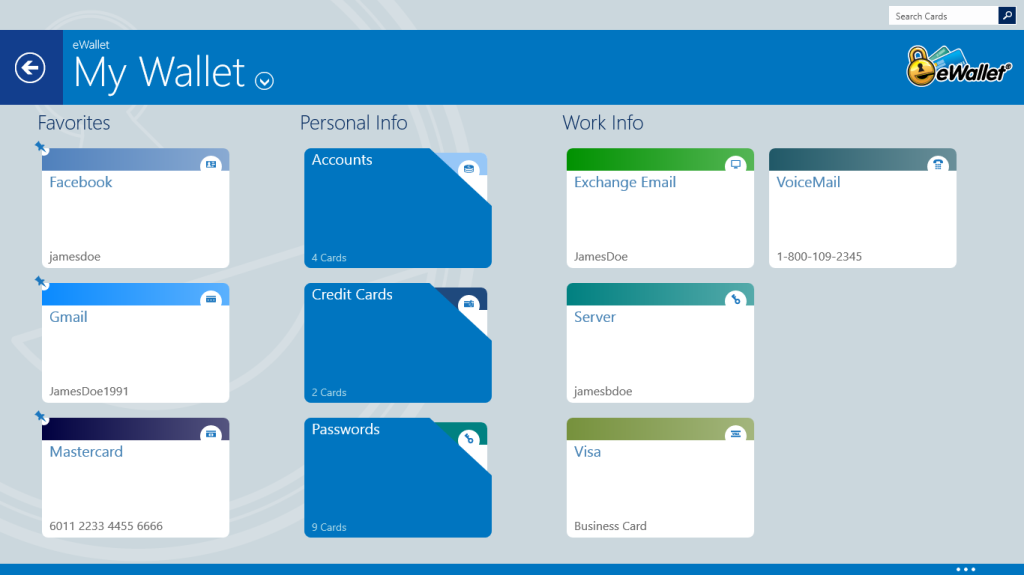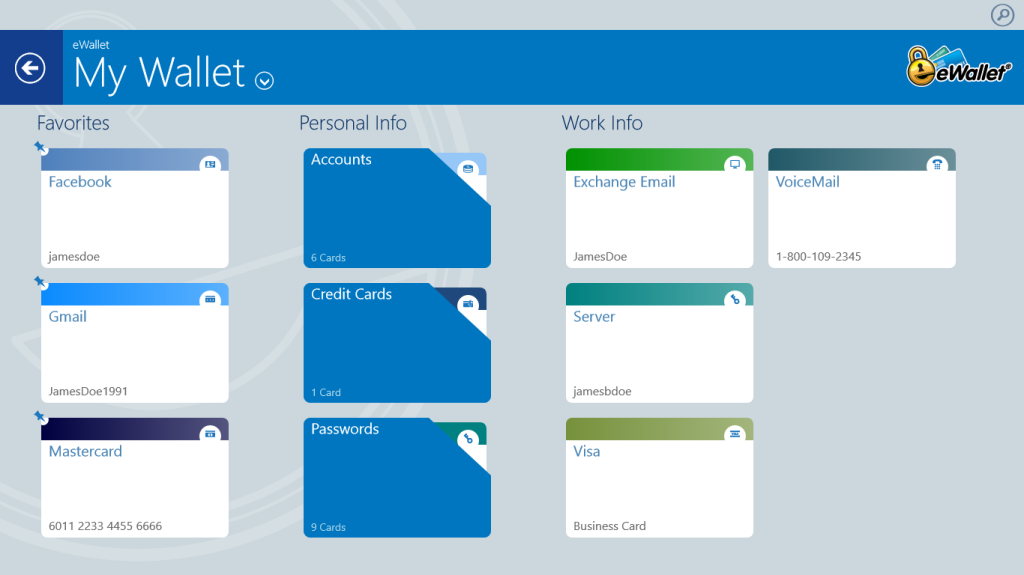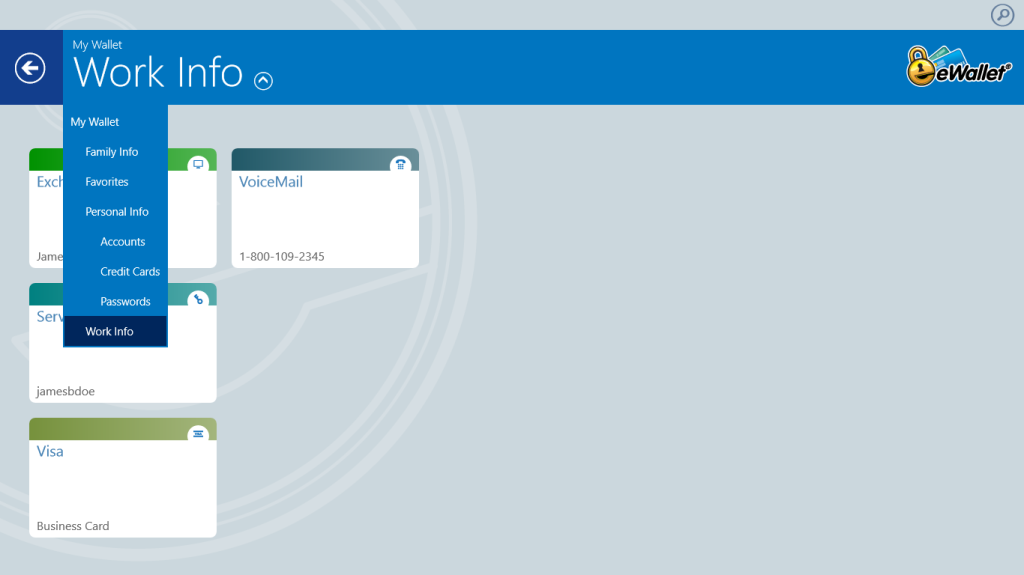Back in January, I wrote about Scott Hanselman’s “The Missing WIndows 8 Instructional Video.” He’s since released three new Windows 8.1 videos, including the What’s New In Windows 8.1, below:
Scott’s videos are always concise and helpful, so check them out if your using or are interesting in Windows 8.1. All three new videos plus the original Windows 8 video are available on his blog.
 The new 7.5.4 version of eWallet® for Android is now available. This is a relatively minor release that includes some fixes for images positioning on the card face, as well as fixes for crashes a few people were seeing.
The new 7.5.4 version of eWallet® for Android is now available. This is a relatively minor release that includes some fixes for images positioning on the card face, as well as fixes for crashes a few people were seeing.