
Today we released eWallet® for Mac OS X version 7.4.3. It’s a minor release but includes a fix that was affecting some people after upgrading to Mavericks (10.9). We didn’t see the problem in any of the preview versions of Mavericks and it was really tough to track down so a big thank you to all the customers who helped us sort this out.
If you happen to have been affected by this, we’ve got upgrade instructions in our Knowledge base. Of course if you need help with this, please contact us.
eWallet for Mac runs on OS X 10.7 (Lion) or later. This upgrade is free for all users who already own a license of eWallet version 7 for the Mac. If you purchased a copy from Apple using their Mac App Store, then you’ll be able to use the Update feature in that store to get the new version. Get all the info about eWallet (including access to a 30-day trial version) here on our site.
Thanks as always for your feedback and keep it coming!


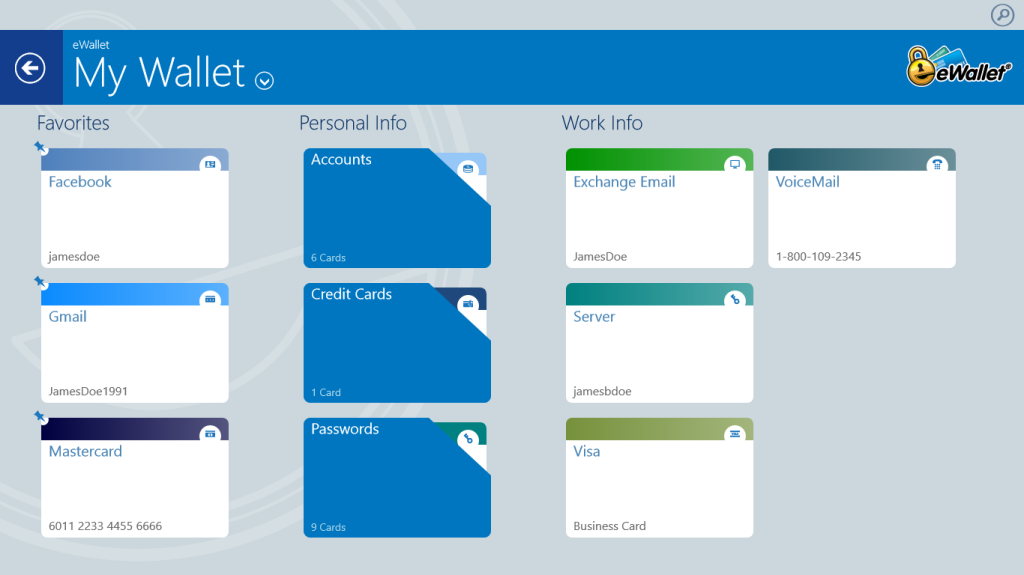
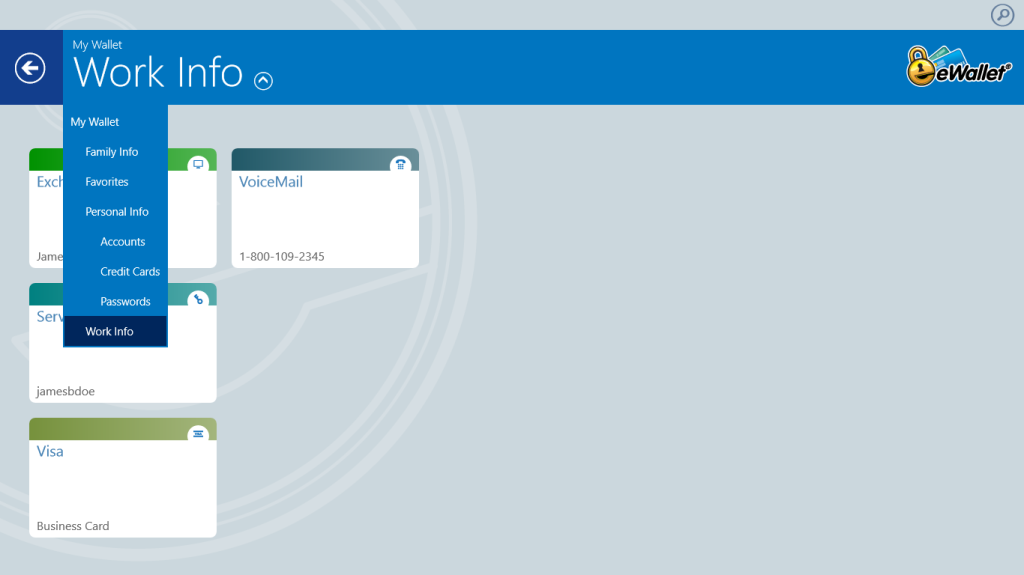
 eWallet® 7.5 for iPad, iPhone and iPod touch is now in the App Store. This new version includes several highly requested features from our users (some of whom have been with us for our 16+ year history!):
eWallet® 7.5 for iPad, iPhone and iPod touch is now in the App Store. This new version includes several highly requested features from our users (some of whom have been with us for our 16+ year history!):
