
Today we released eWallet® for Windows PC version 7.4.4. The release included several miscellaneous fixes including:
- Improved support for multiple monitors, especially when the configuration changes (e.g., you have a laptop and sometimes use an external monitor)
- Improved wireless synchronizing with the Android version of eWallet when you have multiple wallets and are using Bonjour
- Several improvements to AutoPass where we can automatically fill in the username and password on even more sites now
You can download the latest Windows PC version from our site.
A new Mac version is in the pipeline too; we’re just waiting for approval from Apple to release it in the Mac App Store.
Thanks as always for your feedback and keep it coming!


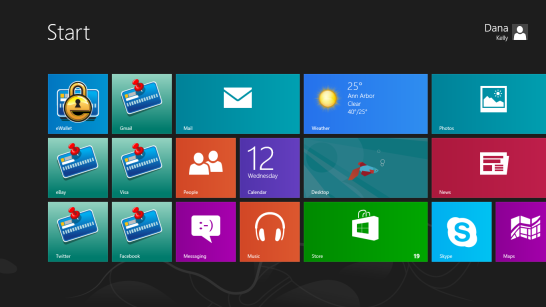
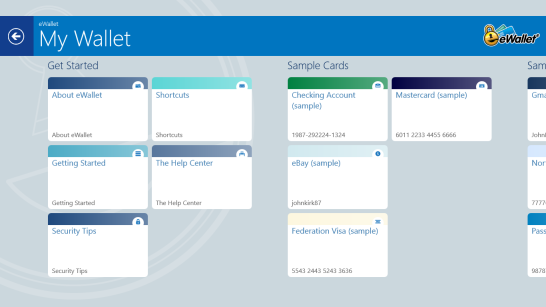
 eWallet® 7.4.1 for iPad, iPhone and iPod touch is now in the App Store. This version quickly follows the
eWallet® 7.4.1 for iPad, iPhone and iPod touch is now in the App Store. This version quickly follows the 