 We just released an update to eWallet that improves support for customers using BlackBerry OS 6.0 devices and for customers who are using Desktop Manager 6.0. If you’ve run into problems using eWallet 7 with either of these RIM updates, the newly released versions should clear things up for you.
We just released an update to eWallet that improves support for customers using BlackBerry OS 6.0 devices and for customers who are using Desktop Manager 6.0. If you’ve run into problems using eWallet 7 with either of these RIM updates, the newly released versions should clear things up for you.
If you install the update, please install the updates for both Windows PC and BlackBerry.
Just download the latest versions from our site. Typically, eWallet will pick up your registration codes from previous installations, but if for any reason it doesn’t, the eWallet 7 codes you received with your purchase will unlock the software. If you no longer have your codes, you can request them here.
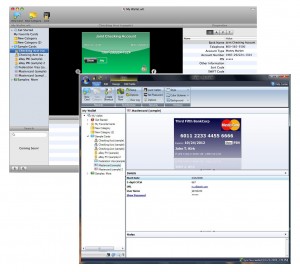 I’m in the middle of a major software release right now so I’ll make this quick. I apologize that I can’t respond to all your comments individually, but considering how many of them there are, that simply isn’t possible. So – let’s get started…
I’m in the middle of a major software release right now so I’ll make this quick. I apologize that I can’t respond to all your comments individually, but considering how many of them there are, that simply isn’t possible. So – let’s get started… Since a lot of questions about platforms and release plans have come up in the other blog posts, I thought I’d take a second to write a quick update. I hope this helps to answer some of your questions! Keep in mind that in many cases I won’t be able to give specifics, but I will do my best to tell you what I can.
Since a lot of questions about platforms and release plans have come up in the other blog posts, I thought I’d take a second to write a quick update. I hope this helps to answer some of your questions! Keep in mind that in many cases I won’t be able to give specifics, but I will do my best to tell you what I can. Endgadget reported
Endgadget reported