 You may have read about the changing going into effect in the United States, Canada and Mexico this year with Daylight Saving Time: DST will now start three weeks earlier and will end one week later. The newly announced Windows Mobile 6 devices won’t require an update but earlier devices including Windows Mobile 5.0, 2003 and 2003 Second Edition will require an updated DST table to automatically switch to and from DST on the proper dates. The good news is that there are information and tools available on the Windows Mobile site to help with all this now. You can find it all on the new Windows Mobile Updates for Daylight Saving Time page.
You may have read about the changing going into effect in the United States, Canada and Mexico this year with Daylight Saving Time: DST will now start three weeks earlier and will end one week later. The newly announced Windows Mobile 6 devices won’t require an update but earlier devices including Windows Mobile 5.0, 2003 and 2003 Second Edition will require an updated DST table to automatically switch to and from DST on the proper dates. The good news is that there are information and tools available on the Windows Mobile site to help with all this now. You can find it all on the new Windows Mobile Updates for Daylight Saving Time page.
General
Do Me a Favor, Will You?
 I just uploaded a new little trick for the home page of our site. It is now set up to magically send you to the mobile site if you’re browsing on your PDA. But that’s not all! If you decide, for whatever reason, that you want to visit our “big” web site from your PDA instead, and you click the “Visit Main Website” link in the mobile version, you should magically not be sent back to the mobile site. So, here’s the favor I need….
I just uploaded a new little trick for the home page of our site. It is now set up to magically send you to the mobile site if you’re browsing on your PDA. But that’s not all! If you decide, for whatever reason, that you want to visit our “big” web site from your PDA instead, and you click the “Visit Main Website” link in the mobile version, you should magically not be sent back to the mobile site. So, here’s the favor I need….
Can you let me know if it doesn’t work? We tested it a lot last week, and everything seems to be fine, but looks can be deceiving, can’t they? I really don’t think there’s anything wrong with it, but if you’re ever trying to browse our site, and you end up at the mobile version when you really want to be on the “big” version (or vice versa) just do me a quick favor and drop a comment in this post letting me know what you were doing so I can fix it. Thanks!
This Just In: Software Site Goes Nuts for NewsBreak
 The site FreeFunFiles.com has just chosen NewsBreak as the February winner of their Golden Acorn Award. They’re nuts for software over there (get it, nuts, acorn…ah, you get it) and they think NewsBreak is a pretty cool app. After hearing the good news, NewsBreak excitedly cheered “I’m going to Disney World!”
The site FreeFunFiles.com has just chosen NewsBreak as the February winner of their Golden Acorn Award. They’re nuts for software over there (get it, nuts, acorn…ah, you get it) and they think NewsBreak is a pretty cool app. After hearing the good news, NewsBreak excitedly cheered “I’m going to Disney World!”
You can visit our site to find out more about NewsBreak, our news feed reader that helps you stay informed on your favorite news, sports, weather, and blogs (like this one!) wherever you go. Try it free for 30 days on your Pocket PC or Windows Smartphone and see for yourself why the Golden Acorn has now been added to its list of awards. Oh, and I’m having NewsBreak bring me back a pair of those mouse ears from Disney World, so if you want anything, let me know….
Lunch with Clinton Fitch
![]() Just wanted to mention that we had a great visit with Clinton Fitch of ClintonFitch.com yesterday. He was in the area and he was able to make some time to have lunch with us. Clinton does some of the best reviews for mobile software out there. If you are looking for in depth, well thought out reviews of mobile software you definitely need to check out his site.
Just wanted to mention that we had a great visit with Clinton Fitch of ClintonFitch.com yesterday. He was in the area and he was able to make some time to have lunch with us. Clinton does some of the best reviews for mobile software out there. If you are looking for in depth, well thought out reviews of mobile software you definitely need to check out his site.
Clinton is also the co-webmaster of a site called HPCFactor. HPCFactor is the definitive information site for folks still using the Microsoft HPC devices. The OS and devices might have been discontinued but the HPC community is still going strong. Plus, HPCFactor is the sole distributor of the HPC versions of our software (available for free I might add!)
So thanks for stopping by Clinton!
Spread the Word – it’s National Consumer Protection Week
Apparently this week – February 4-10 – is National Consumer Protection Week (NCPW). Their official website is here, and offers links to info for businesses and consumers, as well as an packet you can get in the mail.
While their info is pretty general, it’s still worthwhile. And it never hurts to be reminded to protect yourself and your information. Especially now, when there’s so much online fraud, scams and viruses. But in addition, there’s a lot of bad security just because people don’t know how to protect themselves, or are just too busy to think about it.
So we’re encouraging everyone to spread the word about this, as well as to make sure your own protection is in good shape, and that you follow good information security practices all the time. Like checking your smoke detectors when you change your clocks, we’re in favor of anything that helps you remember to do regular checkups of your information security.
I’ll limit myself to my top 3 personal security tips:
- Use secure passwords, and change them regularly. This means not using words that are found in a dictionary, and not using just numbers. And yes, most good passwords aren’t easy to remember or think of. We have a free online password generator and a free downloadable password generator, as well as the one that’s built-into every version of eWallet. And of course you can use eWallet to safely and conveniently store all those passwords you won’t be able to remember.
- Don’t use CC: on emails. Use BCC if you’re sending an email to any group of people except those who need the email addresses of the people you’re copying. Spam isn’t just a nuisance – it can be dangerous. Every time anyone sends an email CC’d to me, my email address gets put on every PC of everyone who gets that email. So if only one of them isn’t extremely careful, or forwards the email to someone who isn’t extremely careful, a trojan or virus can much too easily find its way back to me. I’ve been wondering why so many people who should know better don’t use BCC; Jason Dunn wrote a post this weekend that might explain some of it. But really, people, please stop using CC:. You’re only helping the spammers and bad guys, and endangering your friends.
- Destroy physical info too – yours and your customers’. A lot of people are careful about their electronic information, but then throw away bank statements, bills and other pieces of paper containing things like credit card or social security numbers. If I was going into identity theft, I wouldn’t bother trying to hack websites; I’d just dive into the dumpster at a nearby condo complex. Shredders are cheap and easy; just get one and use it. And if you have backup CDs with your own or your customers’ information on them, this little guy is a great way to easily and safely (no CD shrapnel) erase them before throwing them out.
So help spread the word! (Remember that trackbacks enter you in our giveaway as well as comments.) And check out our additional tips for securing your important information too.
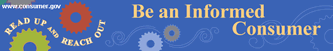
New InScribe Keyboard Layouts!
 We just posted a brand new keyboard layout pack for InScribe! This new pack includes eight layouts including Cloemak, Dvorak, Hcesar, Maltron, Plum, Qwerf, Quicktype, and Staggered. The layouts are self installing. All you need to do is download the pack here and when you run the installer it will automatically install the layouts for you. I want to extend special thanks to the folks at Plum for giving us permission to distribute a copy of their great layout.
We just posted a brand new keyboard layout pack for InScribe! This new pack includes eight layouts including Cloemak, Dvorak, Hcesar, Maltron, Plum, Qwerf, Quicktype, and Staggered. The layouts are self installing. All you need to do is download the pack here and when you run the installer it will automatically install the layouts for you. I want to extend special thanks to the folks at Plum for giving us permission to distribute a copy of their great layout.
In addition we’ve also posted a pack that includes all the default layouts. If you really botch up the defaults while customizing, running this installer will replace them with the original layout formats.