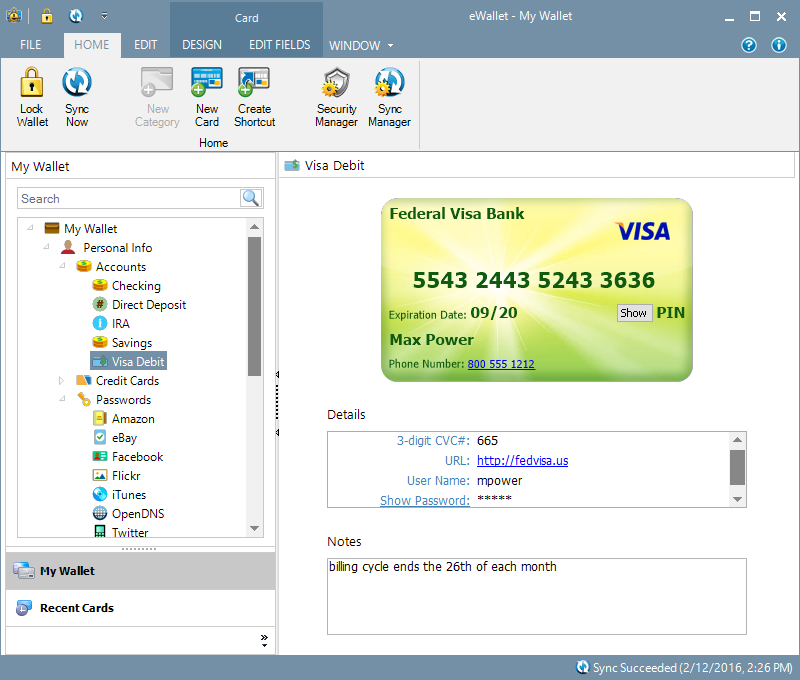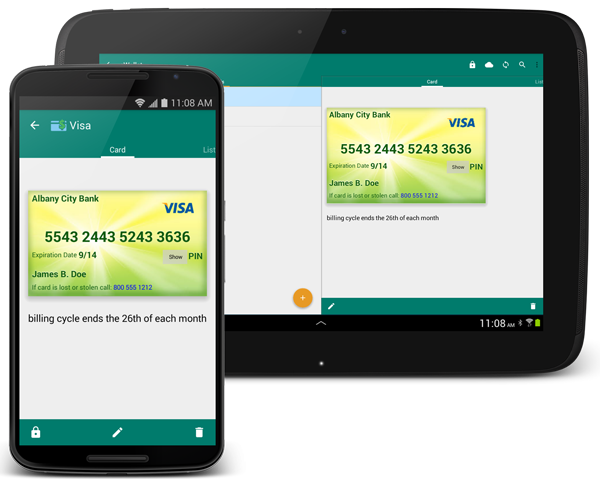eWallet’s built-in AutoPass feature for filling in a username and password is upgraded to version 3.1 for Chrome, Firefox, Microsoft Edge and Safari, handling many more login web pages than the previous version.
If you’re using eWallet on your Windows PC or Mac, then you know you could just copy/paste your username and password from an eWallet card to your web page — but why do that when AutoPass will fill in the fields for you automatically. If you haven’t used AutoPass before, it’s easy — the first time you click on a URL in an eWallet card, you’ll be prompted to install a small extension for your browser — from then on for most sites just clicking on the URL will take you to your web page and automatically fill in those fields for you.
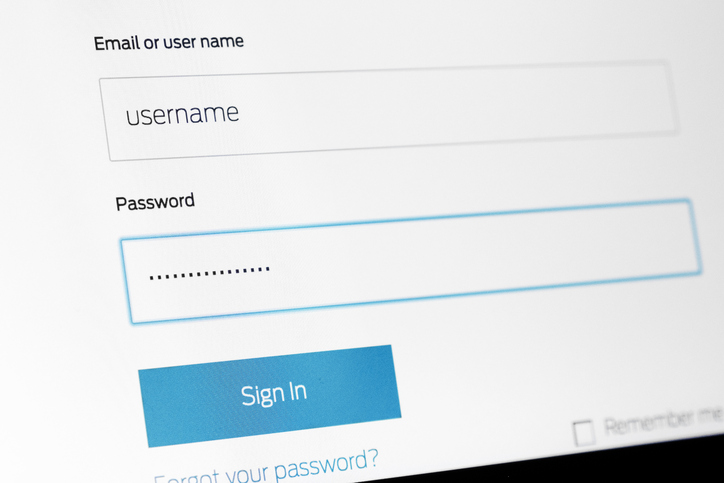
So what’s new in AutoPass 3.1? AutoPass will now handle many more types of login pages than the previous version, including two-page logins. It will also honor autocomplete hints and has an improved method of selecting the fields to be filled in. If you have questions or suggestions about AutoPass, please do reach out to us.
AutoPass 3.1 is available as a free extension to licensed users of eWallet for Windows PC (desktop) and eWallet for macOS using Chrome, Firefox or Microsoft Edge on Windows and Chrome, Firefox, or Safari on Mac. Normally the browser will automatically upgrade your AutoPass extension but if you have an older version, you should be able to upgrade it within your browser’s extension page.
eWallet is a registered trademark of Ilium Software, Inc.