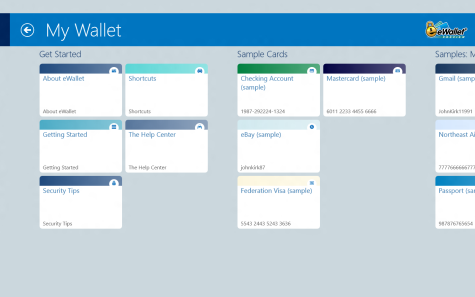eWallet® 7.4 for iPad, iPhone and iPod touch is now in the App Store! This version includes several user-requested features. You can now set the font size bigger in Flex View (back side of the cards) on iPhone for easier reading. On iPhone you can now swipe horizontally to move between cards for more direct browsing. (I prefer search myself to quickly get me to a card, but if you like browsing through your cards, I think you’ll really like this feature.) You can now copy/paste entire cards – very handy for entering information in different cards that is mostly similar. We also made search more responsive, especially for large wallets.
eWallet® 7.4 for iPad, iPhone and iPod touch is now in the App Store! This version includes several user-requested features. You can now set the font size bigger in Flex View (back side of the cards) on iPhone for easier reading. On iPhone you can now swipe horizontally to move between cards for more direct browsing. (I prefer search myself to quickly get me to a card, but if you like browsing through your cards, I think you’ll really like this feature.) You can now copy/paste entire cards – very handy for entering information in different cards that is mostly similar. We also made search more responsive, especially for large wallets.
Smart Copy (remove spaces and hyphens from credit cards numbers) is a really handy feature when you’re pasting a credit card number in web site from your wallet. And on the iPhone, if you have more than 32 cards in a category, you’ll now see an index/fast scroll area automatically show up in the list of cards. Finally, we almost always take you to the password screen for your wallet now on iPhone when locking so you don’t have to pick your wallet file every time, and we added higher resolution card icons to the product as well.
As always, please keep the great feedback coming!
Get all the info about eWallet here on our site.