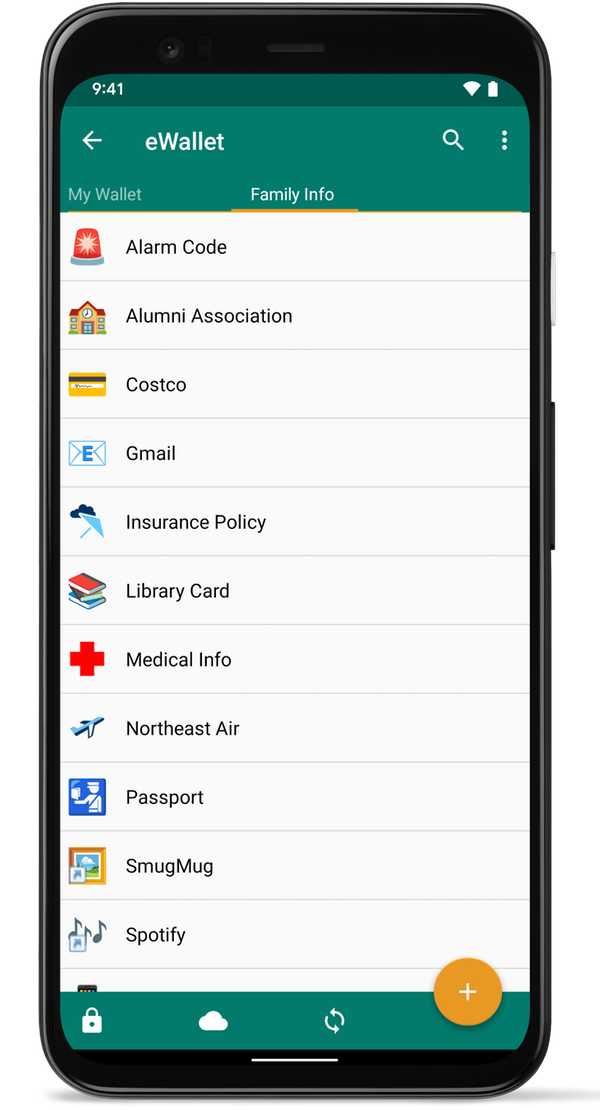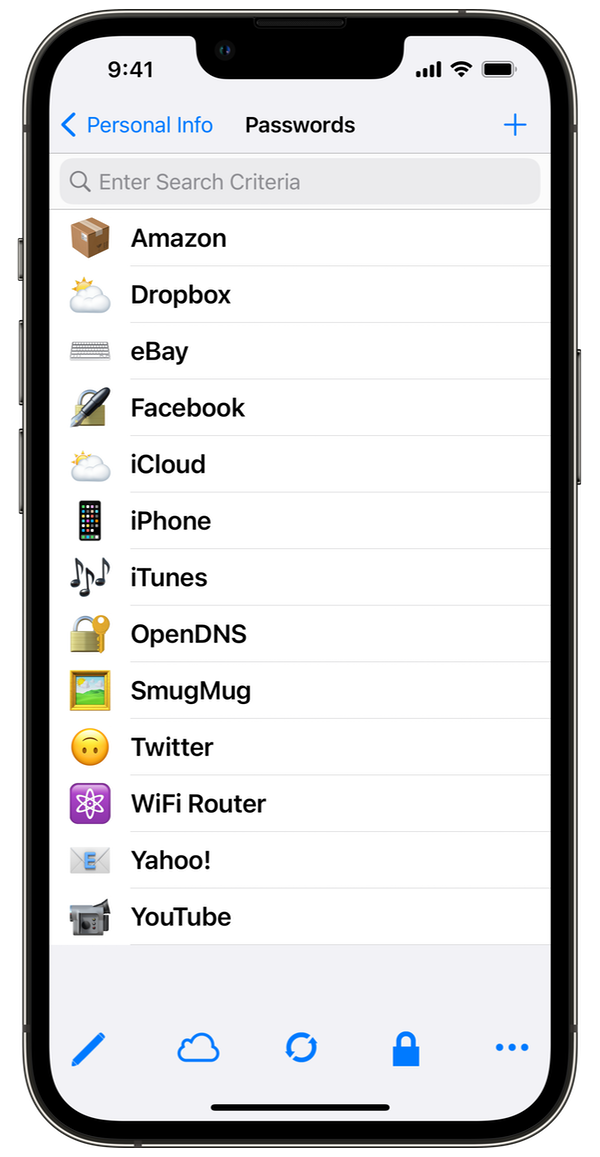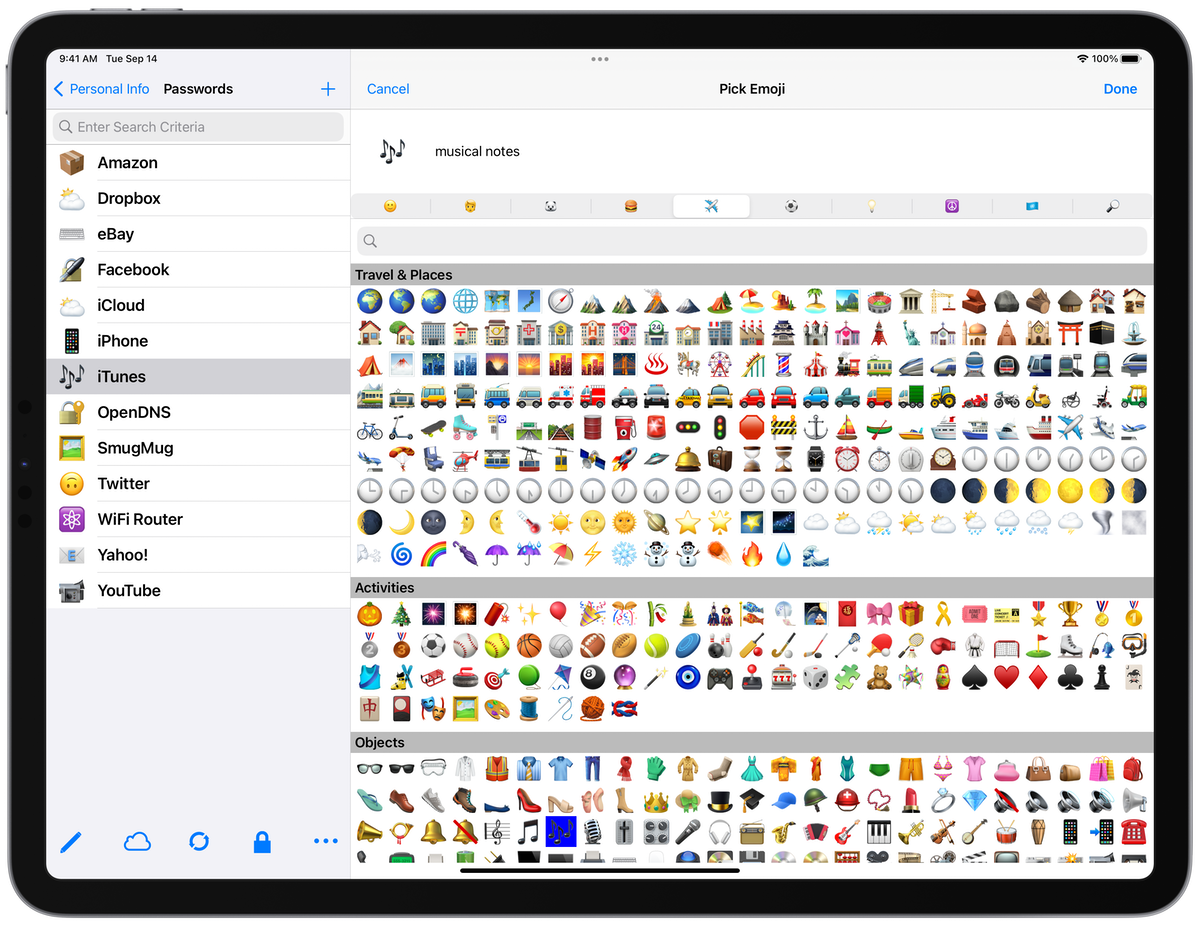The latest eWallet® updates, with support for thousands of card icons are now available on Android, iPhone and iPad, Mac, and Windows PC (see below for platform details).
We want more card icons!
eWallet users have told us they really like to customize the look of their cards, and one way to easily do that is with the icon that can be displayed in the card’s corner. This same icon shows up in your list of cards and categories too, making spotting your card quick work. eWallet has more nearly 50 built-in icons to choose from but sometimes that’s simply not enough. Then we thought, what about using Emoji as icons? There are thousands of them on almost every platform; many more in addition to the smileys we usually think of. People, Animals, Food, Travel, Activities/Sports and so many more. There are over 3,000 emoji you can choose from to customize your cards. You can even search to find the emoji that best fits your particular card and eWallet will size it and place it, just like the built-in icons.
Small, fast, lean
One of the really nice advantages of using Emoji as card icons is that they are already on your device or computer, so your wallet doesn’t get large with tons of extra graphics and the eWallet app stays lean and mean too. For even further customization, change the card and text color, or add a full-card background graphic (Unsplash has some really nice images).
So what else do the releases have? Well each release also got a platform-specific list of enhancements and fixes to better support the latest versions of their host OS and respond to some popular requests. For example, eWallet for Android has additional support for Android OS 12, new export options and an update to the Wallet Info panel, to name just a few.
Contact Us
As always, if you have any questions about these updates, or have other suggestions, please do contact us!
About these releases
eWallet 8.7 for Android runs on Android OS 8.0 to 12.x including both phones and tablets. The latest version is available from Google Play or the Amazon AppStore. The emoji as icons feature requires Android 8+ if purchased from Google Play, and Android 11+ if purchased from the Amazon Appstore. Get all the info about eWallet for Android here on our site.
eWallet 8.7 for iPhone & iPad runs on iOS 9 and up, including iOS 15 and iPadOS 15. The latest version is available via the on-device App Store. The emoji as icons feature requires iOS / iPadOS 14.2+. Get all the info about eWallet for iPhone & iPad here on our site.
eWallet 8.6 for macOS runs on macOS 10.13 or later, (includes High Sierra, Mojave, Catalina, Big Sur and Monterey). The emoji as icons feature requires macOS 11+. Get all the info about eWallet for macOS (including access to a 30-day trial version) here on our site.
eWallet 8.6 for Windows PC (desktop) runs on Windows 10 and 11 PCs and tablets as a desktop app, Windows 8.1 in Desktop mode, and all versions of Windows 7 (sp1+). The emoji as icons feature requires Windows 10+. Get all the info about eWallet for Windows (including access to a 30-day trial version) here on our site.
eWallet is a registered trademark of Ilium Software, Inc.