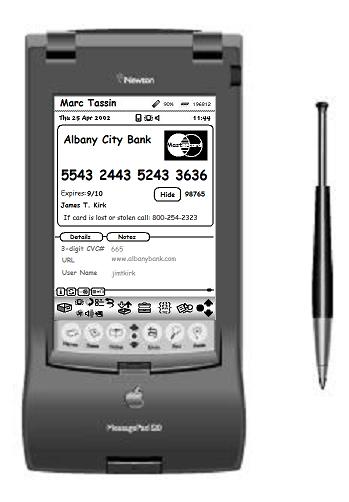Pull up a chair and grap the popcorn! It’s eWallet for iPhone: The Movie! We know people are dying to get their hands on eWallet for iPhone but we’re still waiting on Apple!* In the meantime, we put together this short (about 1 minute, 40 seconds) demo video for you so that you can see the new software in action! Enjoy!
Pull up a chair and grap the popcorn! It’s eWallet for iPhone: The Movie! We know people are dying to get their hands on eWallet for iPhone but we’re still waiting on Apple!* In the meantime, we put together this short (about 1 minute, 40 seconds) demo video for you so that you can see the new software in action! Enjoy!
The movies are in Quicktime format (seemed appropriate considering it’s for an Apple product) and are provided in three different resolutions for your viewing pleasure!
High Res (11 MB)
Med Res (9 MB)
Low Res (5 MB)
* “What’s the hold up?” you ask. While we aren’t entirely sure, it looks like it has something to do with export approval. As most of your know our 256-bit AES encryption is exteremly powerful – so powerful, in fact, that we have to get a variety of government approvals to export eWallet (yep – an eWallet program so powerful exporting it to the wrong people is a potential security threat!) So anyhow, Apple has told us that it should be in the store by the 11th so we’re still hoping to make the “It’s Out!” announcement tomorrow!


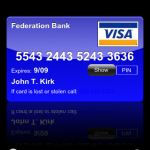


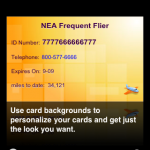
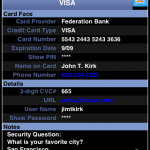

 Windows Mobile 6.1 is officially out and we’re pleased to report that all of our products for Windows Mobile 6.0 are 100% compatible with Windows Mobile 6.1. We’ve put the products through their paces, tested the software, and verified that when you move to Windows Mobile 6.1 you can count on your Ilium Software products being there for you.
Windows Mobile 6.1 is officially out and we’re pleased to report that all of our products for Windows Mobile 6.0 are 100% compatible with Windows Mobile 6.1. We’ve put the products through their paces, tested the software, and verified that when you move to Windows Mobile 6.1 you can count on your Ilium Software products being there for you. It’s been a year of big announcements for Ilium Software and today is no different! We are extremely pleased to announce our plans to release eWallet for the Apple Newton!
It’s been a year of big announcements for Ilium Software and today is no different! We are extremely pleased to announce our plans to release eWallet for the Apple Newton!