
Hi!
My name’s Lee, and if you have contacted our Support department here at Ilium Software any time in the last decade and a half, you may have heard back from me. I’m still here because good companies are hard to find, and I love working here!
You may not see us posting a ton online as we tend to focus on the products (there’s always new versions in the works!) and our customers; in fact, I spend most of my time answering questions about our software.
With all that in mind, I would like to post “the question of the day” here occasionally. Maybe it will help someone out that thinks it might be a waste of time to contact us directly (it’s not, by the way!). Or maybe just for fun. Let us know what you think!
Since I didn’t see a common theme in our emails today, I’m going to write about a cool tip for iOS apps that a few eWallet for iOS users ran into. Recently, there was some sort of isolated hiccup with Apple’s Family Sharing in iOS 13 where an app licensed under the Family Sharing plan sometimes wouldn’t start up, and a user gave us a heads-up on a very easy fix.
Did you know you can “Offload” and then “Re-install” an iOS app and still have your data? Doing this re-install resolves the licensing glitch with the App Store and the app will then start up just fine. There are Very Specific Steps for this, so don’t just randomly remove apps from your device! See the steps below.
To “Offload” an app from your iOS device, and reload without losing your data:
- Backup your device (always good practice)
- Go to the device Settings app → General → [device] Storage → (iOS app)
- Tap “Offload App” and confirm
- Tap “Reinstall App”
That’s all for today! Talk to you again soon!

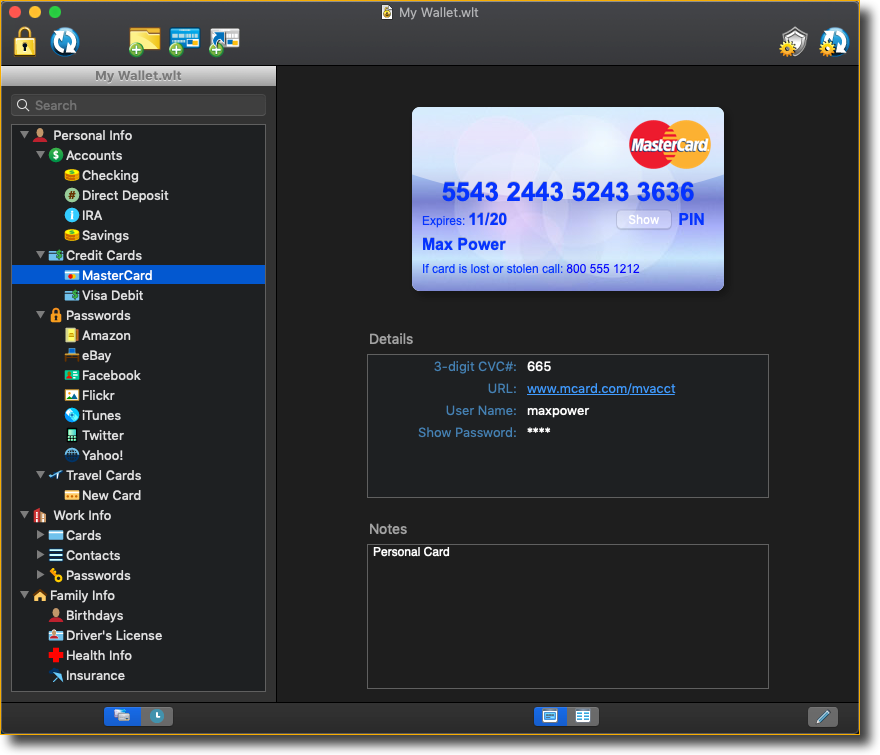

 eWallet® 8.4 for iOS (iPad, iPhone and iPod touch) is now in the App Store. The updated app not only supports the new iPhone X
eWallet® 8.4 for iOS (iPad, iPhone and iPod touch) is now in the App Store. The updated app not only supports the new iPhone X


