 We just released an update to eWallet that improves support for customers using BlackBerry OS 6.0 devices and for customers who are using Desktop Manager 6.0. If you’ve run into problems using eWallet 7 with either of these RIM updates, the newly released versions should clear things up for you.
We just released an update to eWallet that improves support for customers using BlackBerry OS 6.0 devices and for customers who are using Desktop Manager 6.0. If you’ve run into problems using eWallet 7 with either of these RIM updates, the newly released versions should clear things up for you.
If you install the update, please install the updates for both Windows PC and BlackBerry.
Just download the latest versions from our site. Typically, eWallet will pick up your registration codes from previous installations, but if for any reason it doesn’t, the eWallet 7 codes you received with your purchase will unlock the software. If you no longer have your codes, you can request them here.


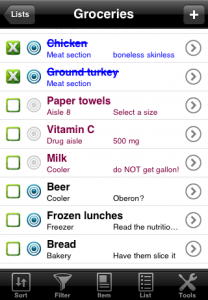
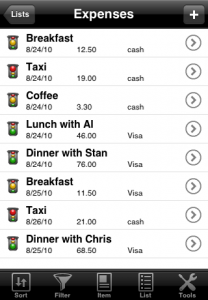

 We just released an update to the Android eWallet Viewer. This version improves the Viewer’s new Search functionality, and fixes a problem that some people experienced with eWallet Viewer’s auto-lock functionality after we added Search.
We just released an update to the Android eWallet Viewer. This version improves the Viewer’s new Search functionality, and fixes a problem that some people experienced with eWallet Viewer’s auto-lock functionality after we added Search.