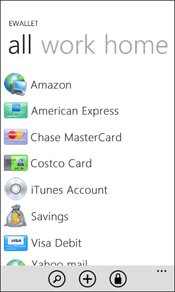The new 7.4 version of eWallet® for Windows 8.1 and Windows RT 8.1 is now in the Windows Store. This updated version adds full support for Windows 8.1, a search box on the main screens, support for resizing the full screen windows, easier adding of custom details to card, and performance improvements. See our last update for improvements made just a few weeks ago.
Before Windows 8.1, we were not allowed to have a search area directly on our main pages — users always had to go to the charms area first to search. One of the big improvements in Windows 8.1 has been to allow search to be more readily available. Now in eWallet, you can just start typing on a screen and we’ll start searching for the card immediately.
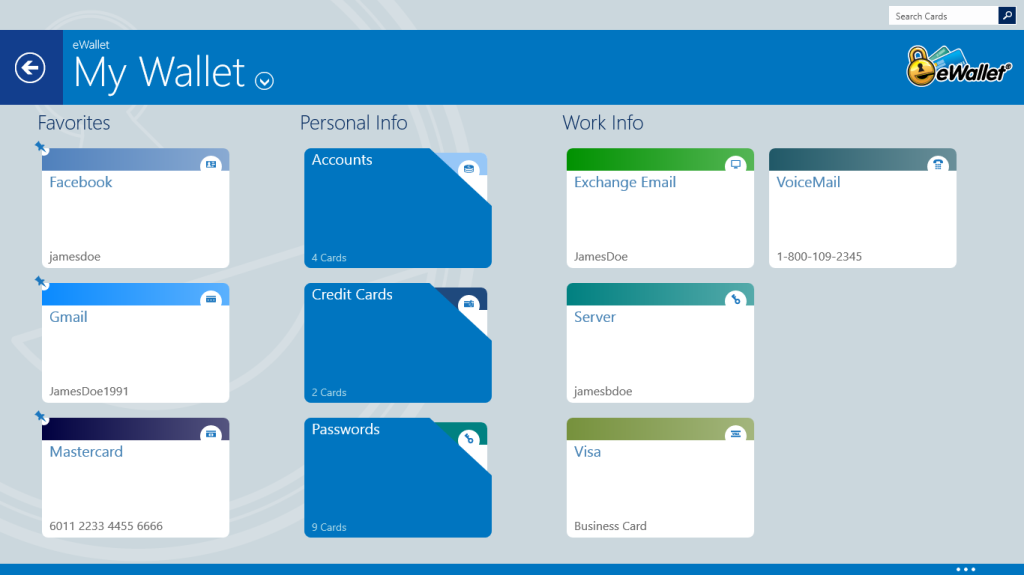
We made quite a few “under the cover” changes to support Windows 8.1 and take advantage of its new features and better performance; in fact, this version has changed enough that we now require Windows 8.1 (Windows 8.1 is a free upgrade to Windows 8 from Microsoft).
I also wanted to mention that we’ve heard from a few folks who think this product is an upgrade for our Windows Desktop version — that’s actually not the case, we fully support both and they are both listed in the Microsoft Store. We’ve got trial versions of both as well so you can fully check them out before making a purchase decision.
Thank you for all your feedback and please keep it coming.
eWallet for Windows 8 runs on Windows 8.1 PCs as well as tablets running Windows 8.1 or Windows RT 8.1. This upgrade is free (from Microsoft’s store) for all users who already own a license of eWallet for Windows 8/RT. Get all the info about eWallet here on our site.