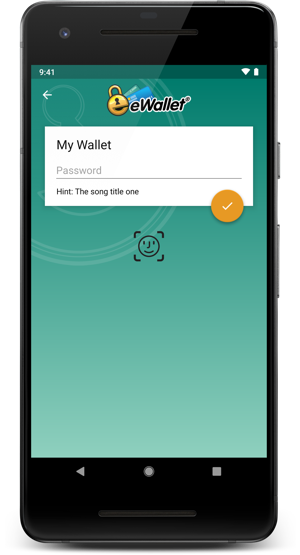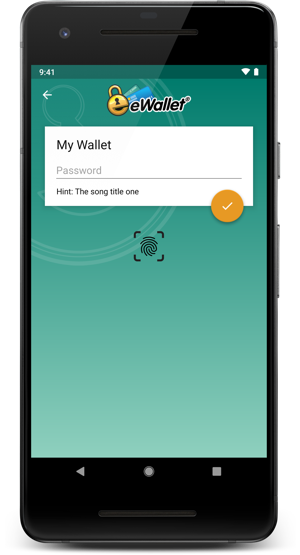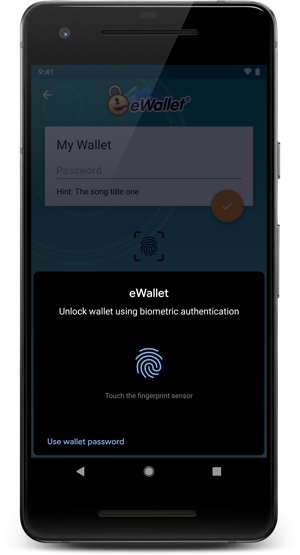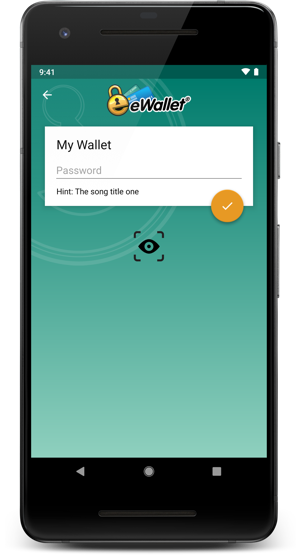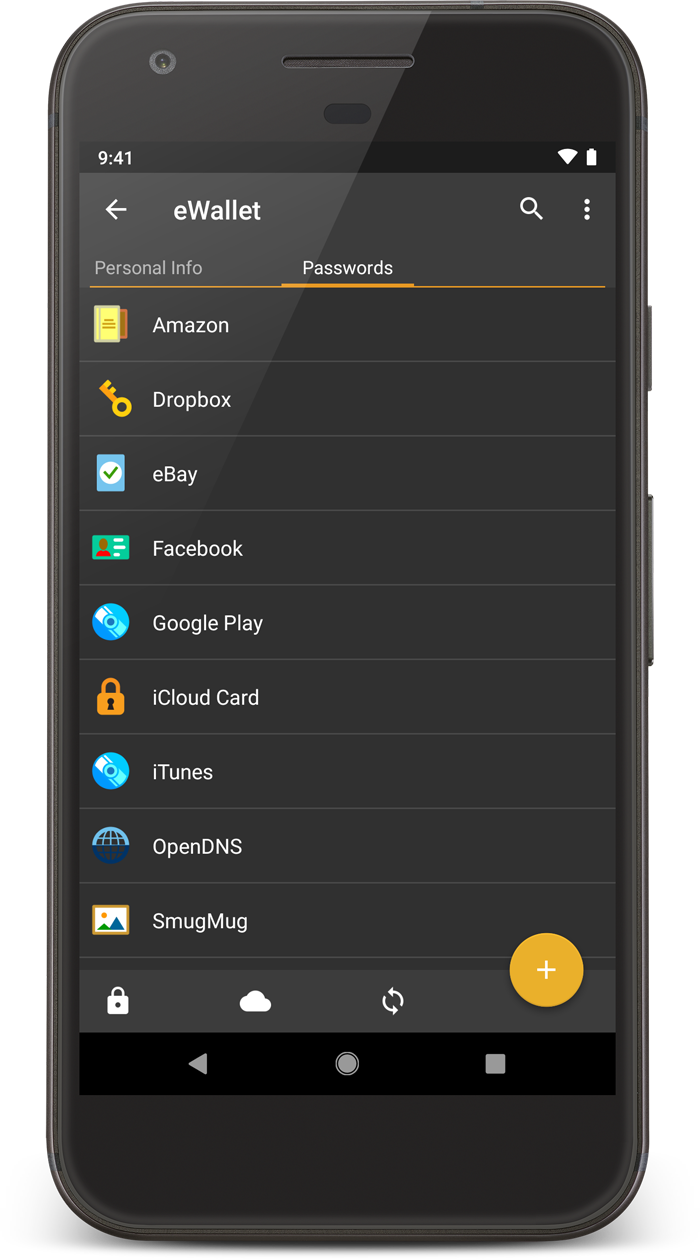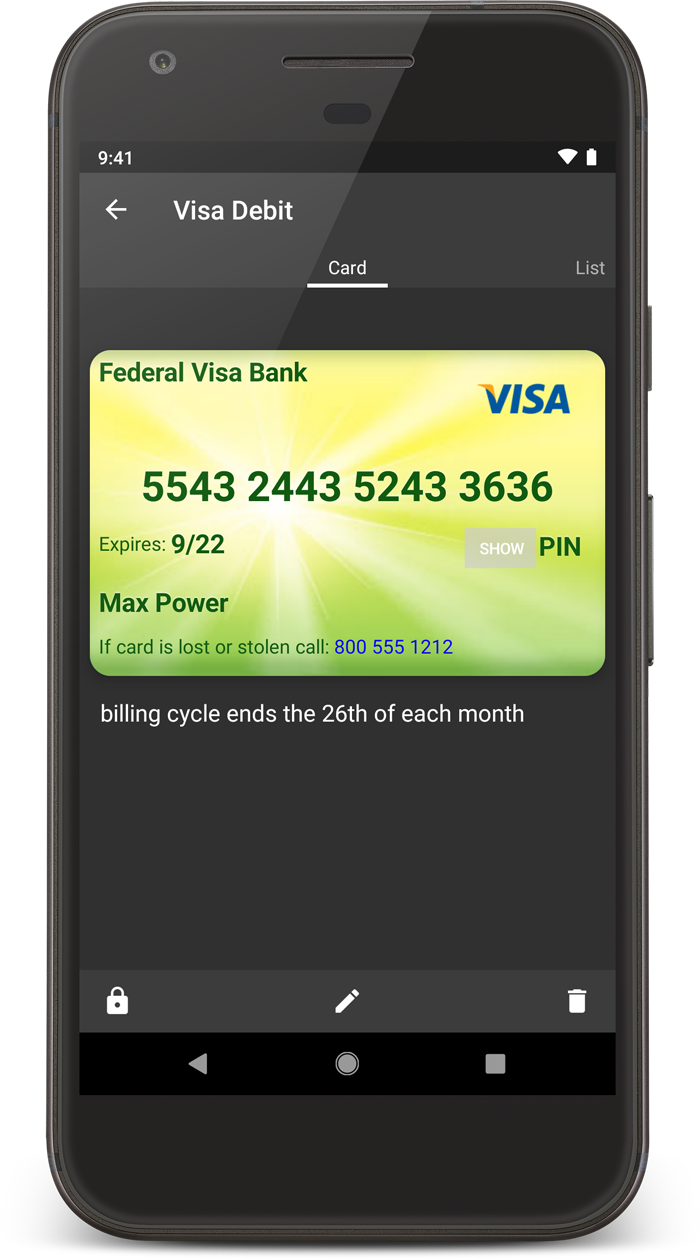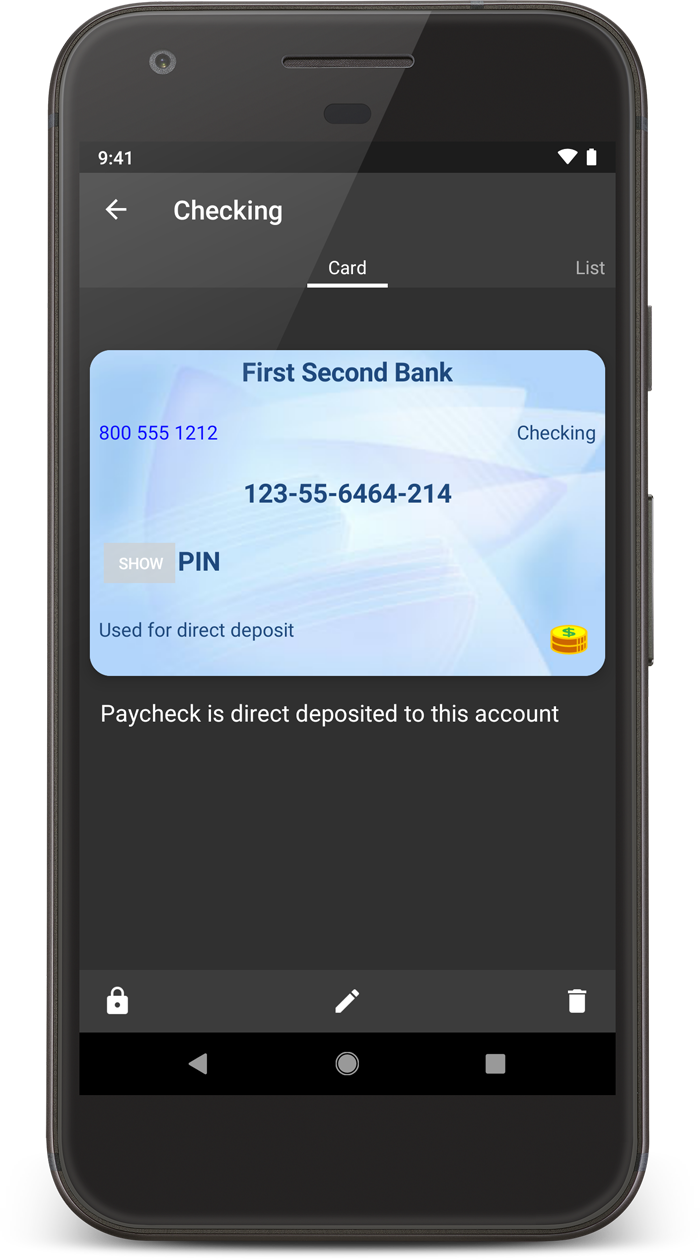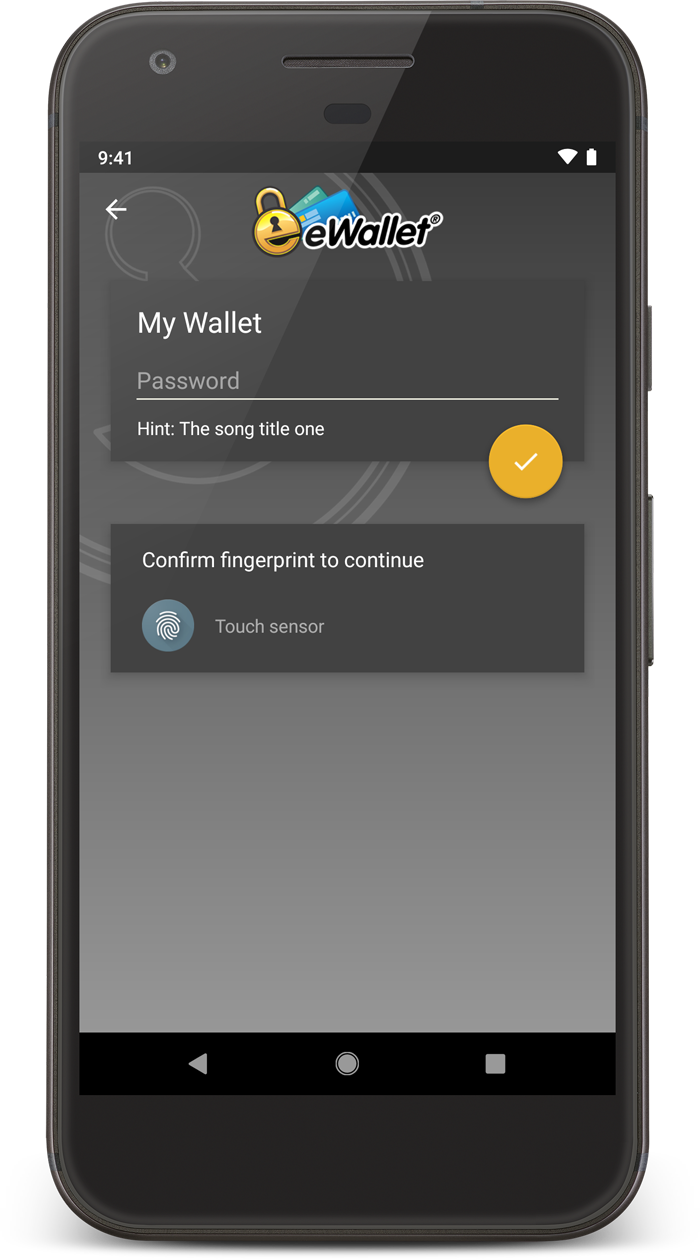New version supports biometric authentication

We’ve received quite a few requests (especially from Pixel 4 users) to support Android’s Face Unlock feature. So we’re very pleased to announce that eWallet® 8.5 for Android OS with Face Unlock is now available in the Google Play and Amazon app stores. The new release incorporates Android’s biometric authentication feature, which replaces the fingerprint-only feature with fingerprint, iris scan, facial recognition, or something similar, depending on the device being used. Just tap on the Face Unlock (or related) icon and you’ll get the appropriate system prompt. As always, you decide if you want to use biometric authentication, like Face Unlock, with your wallet.
Once again we had an outstanding group of beta testers for the 8.5 release, making sure that the new biometric authentication was working as intended. If you have interest in participating in a future beta, or have any questions or comments about the release, please contact us!
eWallet 8.5 for Android runs on Android OS 5.0 to 10.x including both phones and tablets. This upgrade is free for all users who already own a license of eWallet version 7 or 8 for Android. If you purchased a copy from Google Play or Amazon using their app stores, then you’ll be able to use the Update feature in the respective store to get the new version. Get all the info about eWallet here on our site.
eWallet is a registered trademark of Ilium Software, Inc.