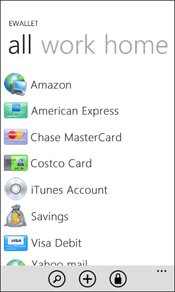We had such an incredible response to our eWallet GO!™ Back to School sale that we decided to extend it! For the next five days, you can get eWallet GO! on any platform for just 99 cents.
We had such an incredible response to our eWallet GO!™ Back to School sale that we decided to extend it! For the next five days, you can get eWallet GO! on any platform for just 99 cents.
Follow the links below to get eWallet GO! for just 99 cents!
- eWallet GO! for iPhone
- eWallet GO! for Android
- eWallet GO! for Mac
- eWallet GO! for Windows
- eWallet GO! for Windows Phone 7: Visit the Windows Phone Marketplace on your phone.
Thanks again to everyone that purchased eWallet GO! and a special thank you to everyone who reviewed it. We really appreciate your support, and we want to thank you for helping to make eWallet GO! the best-selling secure information management app in the iTunes App Store!