 It’s been a long wait for many loyal ListPro fans but ListPro 5.0 is now available. We’re very excited about this new version and we think you’re going to like what it offers. The “main event” of ListPro 5.0 is a feature that we received more requests for than any other. Pictures!
It’s been a long wait for many loyal ListPro fans but ListPro 5.0 is now available. We’re very excited about this new version and we think you’re going to like what it offers. The “main event” of ListPro 5.0 is a feature that we received more requests for than any other. Pictures!
That’s right! With ListPro 5.0 you can add pictures to all your favorite lists. Link to pictures of people for your contacts list, book covers for your book collection, or maps for a list of your favorite restaurants. With a couple clicks you can easily add pictures to the notes pane of any list item.
The next big feature is the second most popular request, and that’s rich text formatting in the notes pane. Change the font, size and style or add bullets and numbering (plus the subtle, but long requested, ability to enter a TAB!) This new version completely changes the way you’ll use your lists. Plus we’ve thrown in the ability to add live links in the notes!
And of course we have a bunch of other great new features. Like HTML export! Now you can export your lists in an attractive html format file making it easy to email a list to a friend that doesn’t have ListPro (yet!) You can also export lists as XML (even selecting RSS format for those of you who would like to try using ListPro to build your RSS newsfeeds!) Throw in an updated appearance and a number of other features and fixes and we think you’ll really enjoy ListPro 5.0!
You can find out more here, or grab a copy of the new version here!
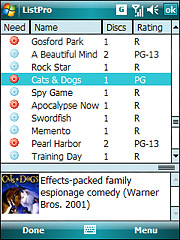

 Are people being tripped up by the extra security questions the banks, credit cards and insurance companies seem to be adding lately? I was.
Are people being tripped up by the extra security questions the banks, credit cards and insurance companies seem to be adding lately? I was.  Just a quick note! We’ve released a minor update to Keep Track. It doesn’t include the pile of updates we’d like to release right now, but it does fix a couple of minor things that we don’t want folks to wait for. In particular, it now supports the Motorola Q landscape display, fixes a couple of Smartphone bugs, and smooths out a couple of wrinkles in Windows Mobile synching.
Just a quick note! We’ve released a minor update to Keep Track. It doesn’t include the pile of updates we’d like to release right now, but it does fix a couple of minor things that we don’t want folks to wait for. In particular, it now supports the Motorola Q landscape display, fixes a couple of Smartphone bugs, and smooths out a couple of wrinkles in Windows Mobile synching. The site
The site