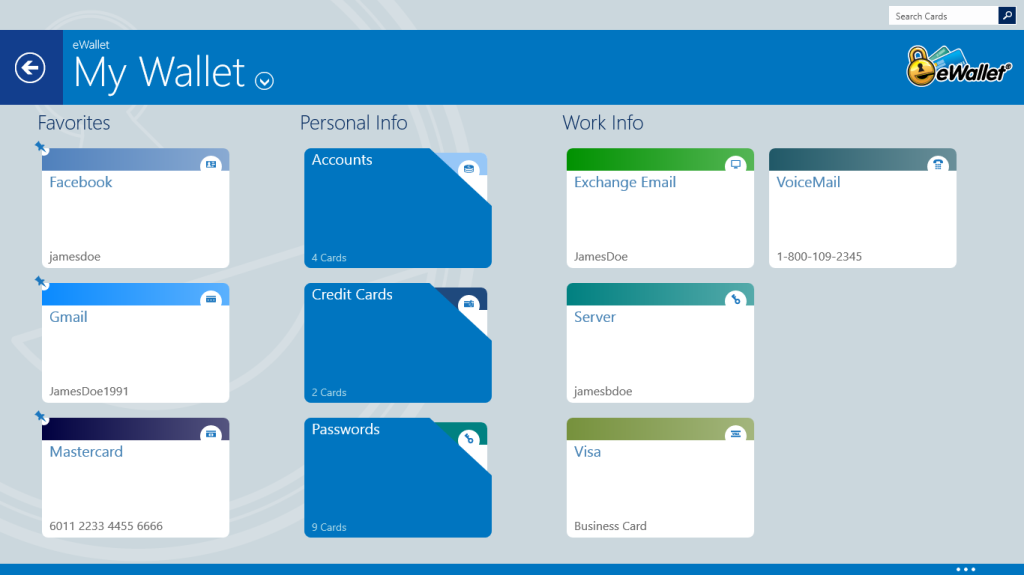eWallet® 8.0.1 for iOS (iPad, iPhone and iPod touch) is now in the App Store. This update includes some fixes as well as additional support for iOS 8. We slipped a new feature into the release too — several people have asked for a a direct way to move their eWallet GO! data to eWallet, and this version adds that ability directly on the iOS device.
eWallet® 8.0.1 for iOS (iPad, iPhone and iPod touch) is now in the App Store. This update includes some fixes as well as additional support for iOS 8. We slipped a new feature into the release too — several people have asked for a a direct way to move their eWallet GO! data to eWallet, and this version adds that ability directly on the iOS device.
eWallet for iOS runs on iOS 6, 7 and 8 and on most devices, including the new iPhone 6 and iPhone 6 Plus. This update is free for all users who already own a license of eWallet version 8 for iOS on compatible devices, and is delivered by the on-device App Store. Get all the info about eWallet here on our site.
As always, please keep the great feedback coming!



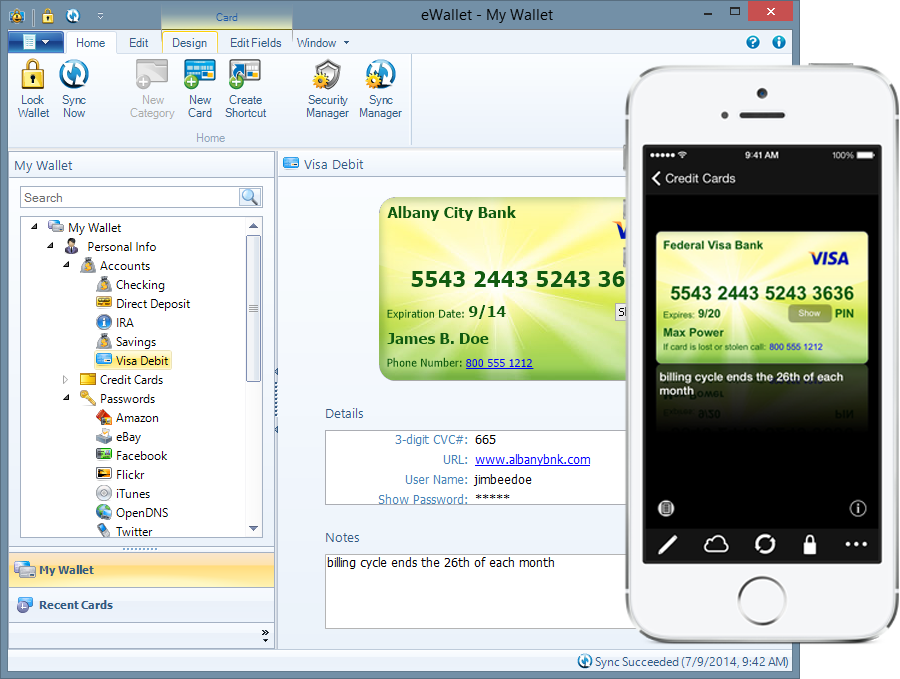
 More and more people are living their digital lives entirely out of their mobile devices, but the convenience of keeping your data with you may also be keeping all of your eggs in one basket.
More and more people are living their digital lives entirely out of their mobile devices, but the convenience of keeping your data with you may also be keeping all of your eggs in one basket. The new 7.6 version of eWallet® for Android is now available. This release includes the often requested AutoPass feature, some UI improvements, and several fixes.
The new 7.6 version of eWallet® for Android is now available. This release includes the often requested AutoPass feature, some UI improvements, and several fixes.