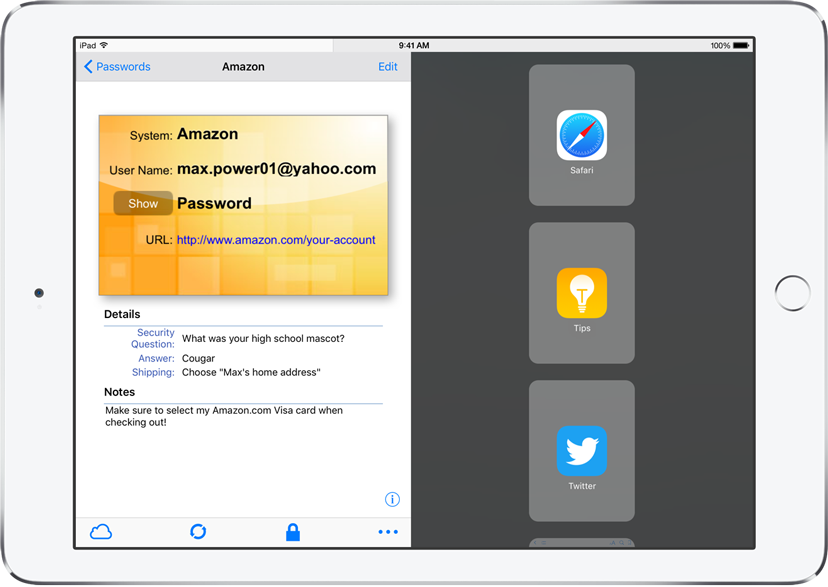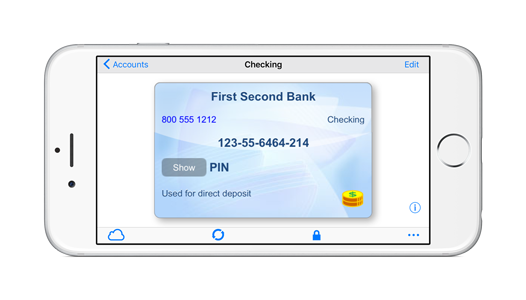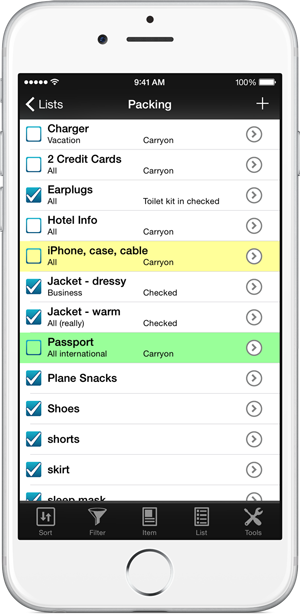You’ve got a full cup of hot coffee, your Mac is booted up, and the website for the latest awesome software you recently registered for on your smartphone awaits your login information.You’re ready to get started on a crucial project, and time is ticking away.
There’s just one problem: when you originally set up your account, you generated a unique username and random password using your eWallet® password management app on your smartphone.
But now you’re on your Mac.
And you never synced the devices to update your Mac with the new password.
And your smartphone is out of juice.
Are you in a no-win situation? Are you going to have to wait for your smartphone to charge to hunt down your login information? Are you going to have to go through the whole “Forgot my password” song-and-dance? Is your coffee going get (gasp) cold before you can get started on your project?
eWallet Cloud Sync to the Rescue
Not anymore, thanks to the new eWallet 8 for Mac OS X. The latest version of eWallet includes a new feature that allows automatic syncing via the cloud. No more manual syncs, no more lost passwords, no more no-win situations, no more cold coffee.

How it Works
Let’s say you’ve just updated your Facebook password on your phone. The next time you fire up eWallet on your Mac, the program will automatically search for updates stored in your master wallet on iCloud or Dropbox. And BAM: your Mac has that newly created password ready the next time you avoid your work by checking Facebook.
No Internet? No Problem.
Your master wallet stored in the cloud can be shared and synchronized with a compatible version of eWallet on any supported device — and each device gets its own local copy of the wallet, so even if the Internet is unavailable for a while, you still have a copy of all your important information with you.
More Syncing Options
If you’re not into the whole cloud storage thing, no worries: eWallet has other options, including local WiFi sync and folder sync, all conveniently organized in the Sync Manager.
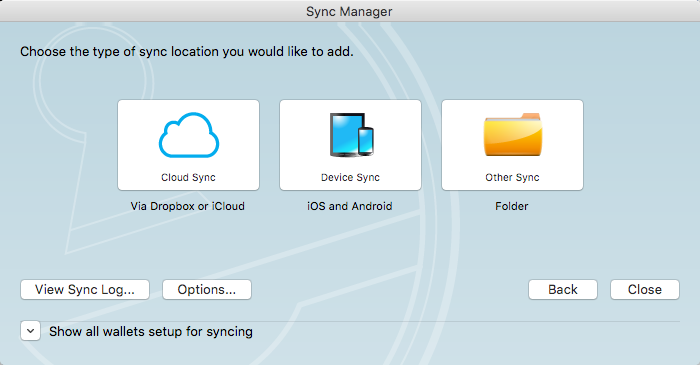
So to sum up:
- Mac Users now have the option to automatically sync their eWallet information with any other device via the cloud
- Your sensitive data will always travel with you, thanks to local copies of your wallets in any device with the eWallet app installed
- You have the option to opt out of Cloud sync using the Sync Manager tool
Alright, now stop browsing the internet and drink your coffee before it gets cold.
eWallet for Mac runs on OS X 10.9 (Mavericks) or later, (including Yosemite and El Capitan). This upgrade is free for all users who already purchased a license of eWallet version 7 from Apple’s Mac App Store. Get all the info about eWallet (including access to a 30-day trial version) here on our site.
A special thanks to our Mac beta testing team who were so helpful with feedback during the beta period. If you’re interested in participating in a future beta, or have any questions or comments about the release, please contact us!
eWallet and SyncPro are registered trademarks of Ilium Software, Inc.

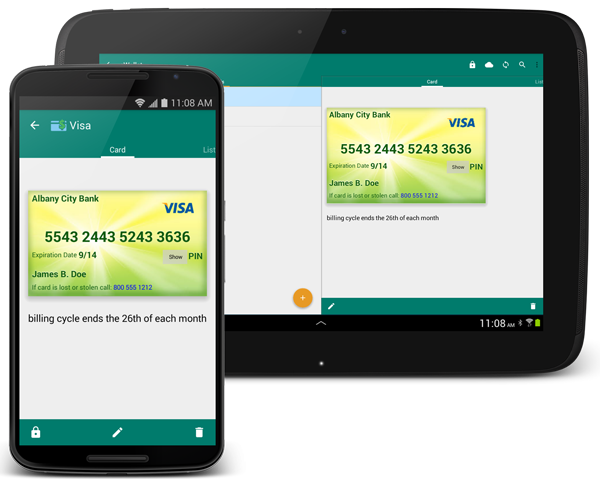
 eWallet® 8.2 for iOS (iPad, iPhone and iPod touch) is now in the App Store. The app has been completely updated to further support iOS 9, especially in the area of multitasking on the iPad (and the new iPad Pro). There are several other improvements including landscape support on iPhones as well as enhancements to Touch ID.
eWallet® 8.2 for iOS (iPad, iPhone and iPod touch) is now in the App Store. The app has been completely updated to further support iOS 9, especially in the area of multitasking on the iPad (and the new iPad Pro). There are several other improvements including landscape support on iPhones as well as enhancements to Touch ID.