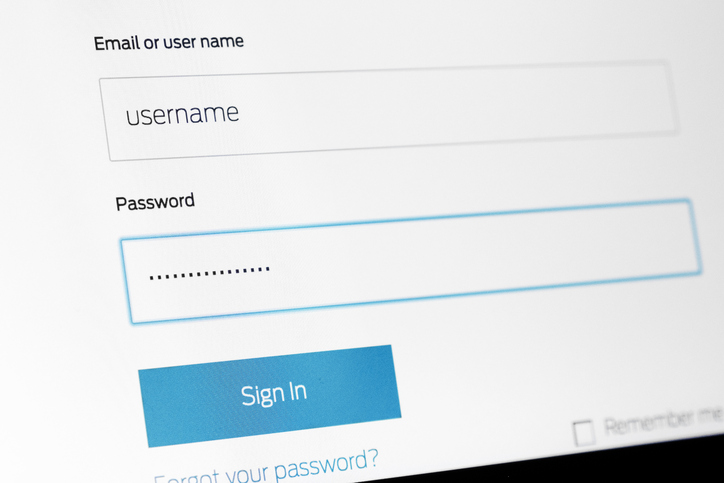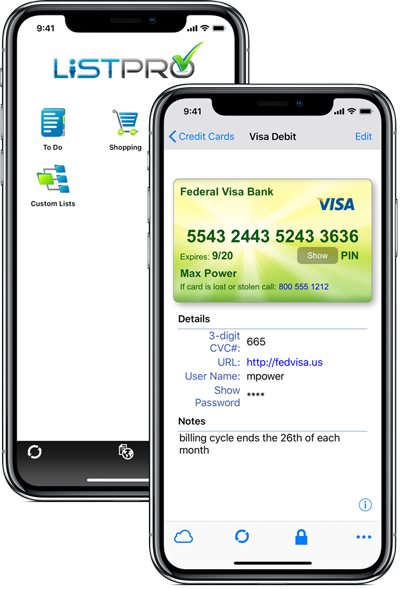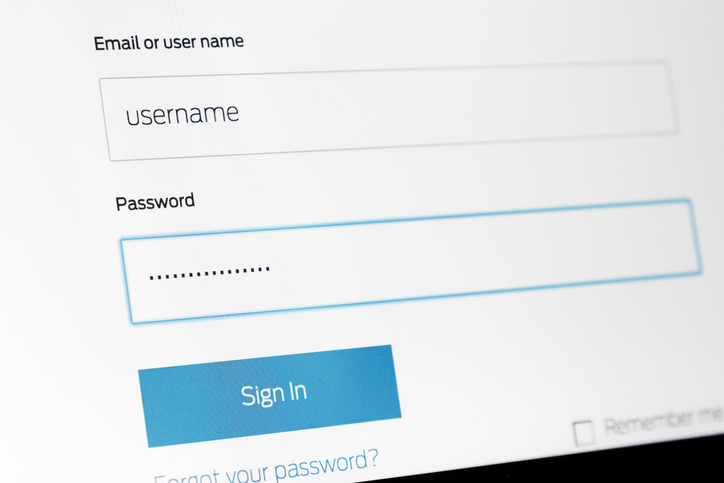
It’s World Password Day today — a day to promote better password habits. As we’ve been in the business of protecting personal and business information since 1997, we often get asked for advice on passwords, so here’s some best practices that can help:
- Create strong passwords or passphrases (at least 14 characters with a mix of uppercase, lowercase, numbers and punctuation — it should not be something easy to guess or unaltered from a dictionary.
- Use a different password for each account (easy with eWallet’s built-in password generator)
- Use a password manager — eWallet® of course!
- Use multi-factor authentication with accounts that support it (and eWallet can store extra factor info too)
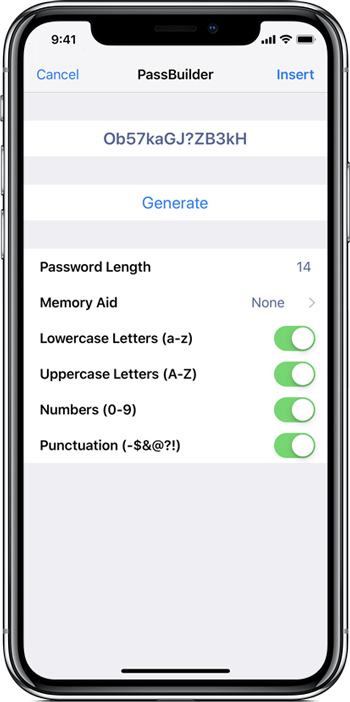
eWallet’s built-in password generator can help you generate random, long, complicated passwords for all your accounts, and of course it stores them for you so you don’t have remember them.
eWallet’s AutoPass feature will fill in the username and password for you on most sites. And with eWallet’s built-in SyncPro engine, you can sync your digital eWallet files between your devices and computers using the cloud or a local Wi-Fi network.
eWallet is available for the Android, iPhone/iPad, Mac and Windows platforms.
Need more info? We’re here to help — just contact us!
eWallet is a registered trademark of Ilium Software, Inc.

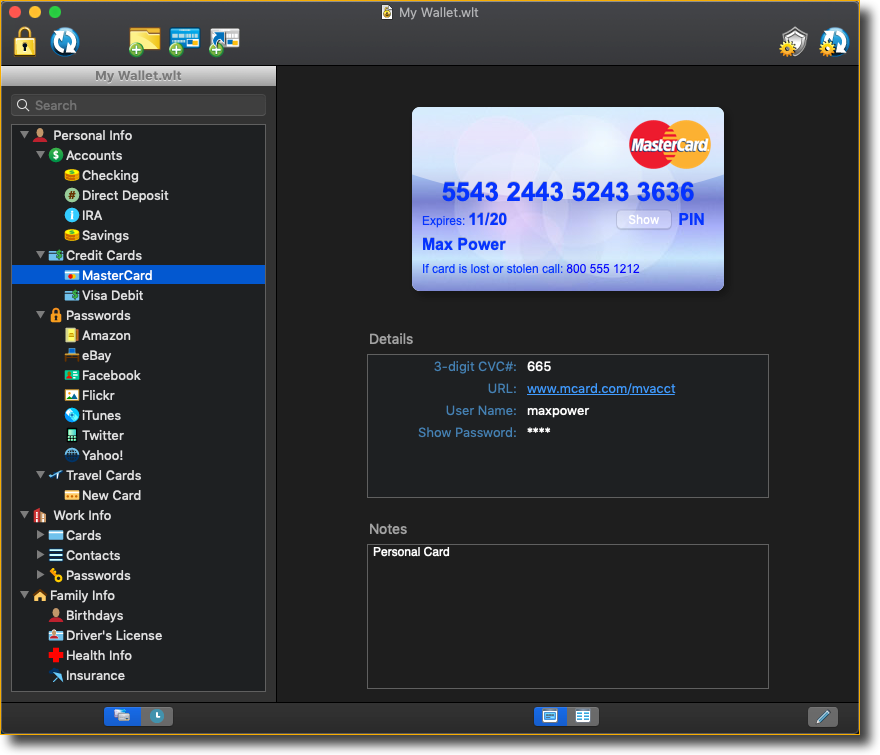

 eWallet® 8.4 for iOS (iPad, iPhone and iPod touch) is now in the App Store. The updated app not only supports the new iPhone X
eWallet® 8.4 for iOS (iPad, iPhone and iPod touch) is now in the App Store. The updated app not only supports the new iPhone X