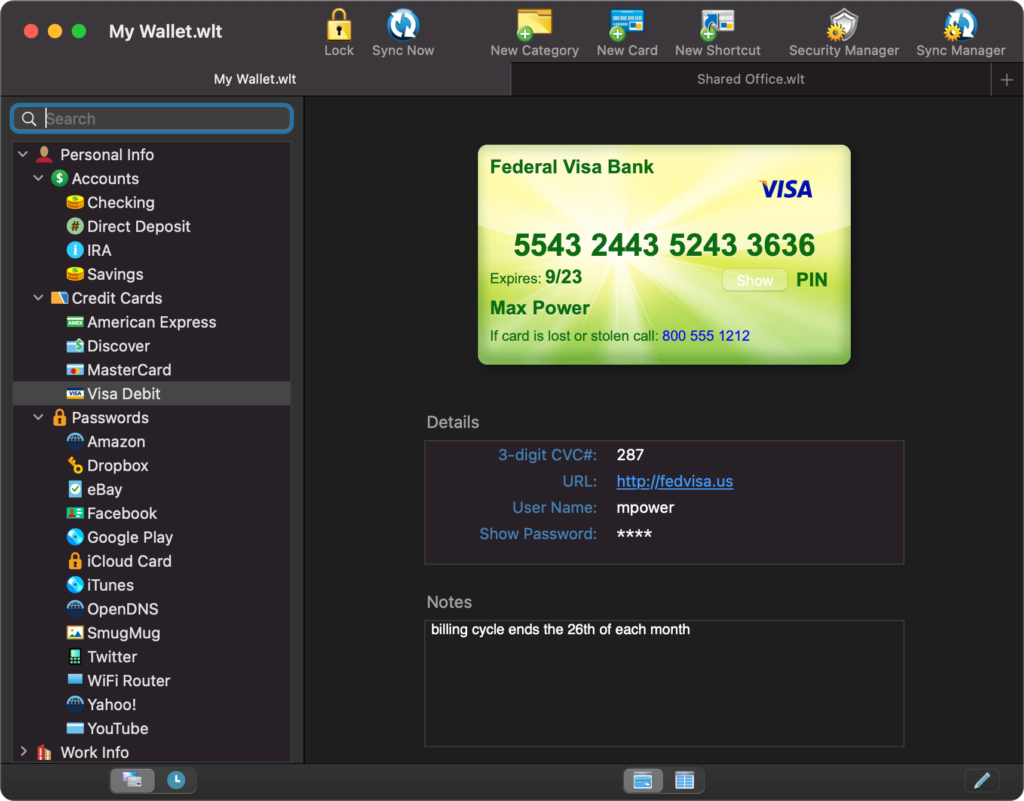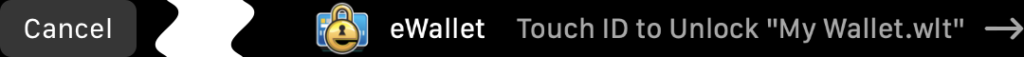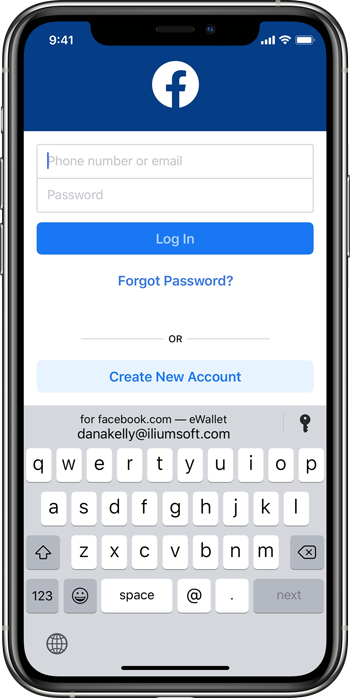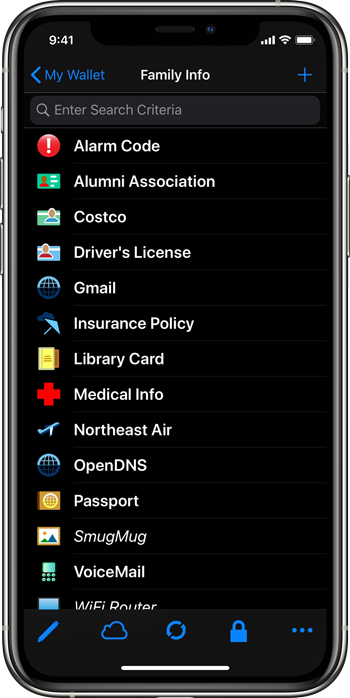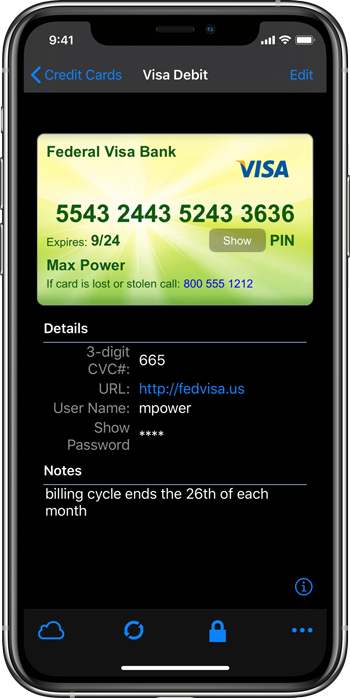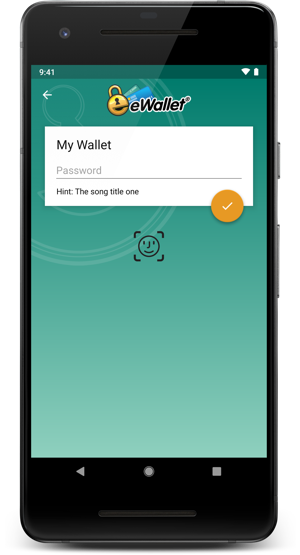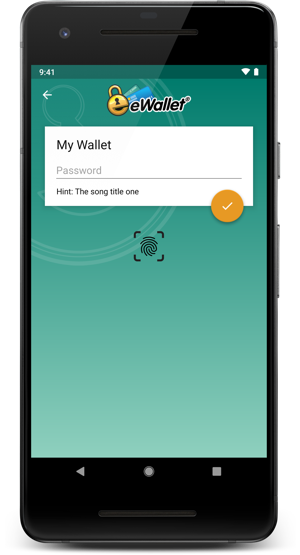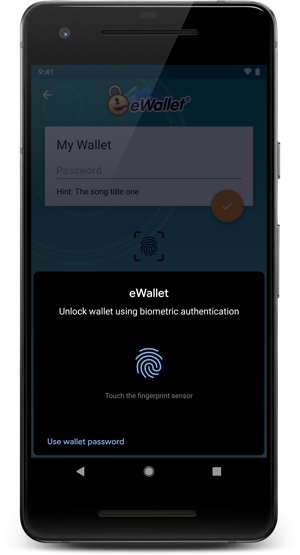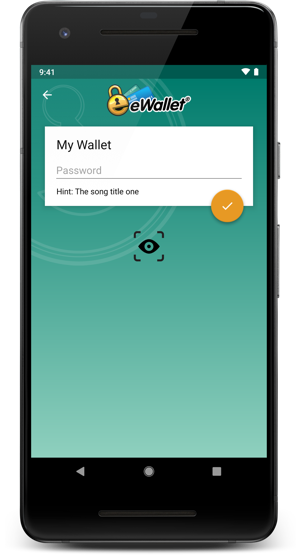eWallet® 8.5.5 for Windows PC is now available.
Building on the 8.5 release, this new version now has better support for users running in a business environment under Microsoft’s Terminal Server. Ever had trouble telling a capital "i" from the number one in your password? Passwords are more legible now with a new font for hidden fields that makes those characters (along with zeros and the letter "O") easier to differentiate. We’ve made pasting cards a bit easier too; you no longer need to select the category icon before pasting a card. While we were at it, we remastered eWallet’s built-in documentation (accessible from the ? icon in eWallet’s upper-right corner), and if you prefer PDF or EPUB, those are available now too.
Let us know if you have any questions and keep the great ideas coming!
eWallet 8.5.5 for Windows PC (desktop) runs on Windows 10 PCs and tablets as a desktop app, Windows 8.1 in Desktop mode, and all versions of Windows 7 (sp1+). This update is free for all users who already own a license of eWallet for Windows PC (desktop), version 7 or higher; you can download or upgrade to the latest Windows PC version from our site (you do not need new registration codes). If you have version 7.5 or later with automatic updates turned on, you’ll get prompted to update to the latest version (you can press “Check for Updates” in the About screen too). Get all the info about eWallet for Windows PC (desktop), including access to a 30-day trial version, here on our site.
eWallet is a registered trademark of Ilium Software, Inc.