 As many of you scurvy dogs may know, I’m a huge fan of Talk Like a Pirate Day. If ever there was a holiday this world desperately needed, it was this one. Officially, Talk Like a Pirate Day is September 19th, but in preparation for the holiday and to celebrate the release of ListPro for iPhone, I’ve posted two pirate-themed lists on the List Exchange.
As many of you scurvy dogs may know, I’m a huge fan of Talk Like a Pirate Day. If ever there was a holiday this world desperately needed, it was this one. Officially, Talk Like a Pirate Day is September 19th, but in preparation for the holiday and to celebrate the release of ListPro for iPhone, I’ve posted two pirate-themed lists on the List Exchange.
The first is the official ListPro Talk Like a Pirate Day list! With the blessings of the good folks in charge of Talk Like a Pirate Day, I’ve created a set of lists that include the origins of Talk Like a Pirate Day, a Pirate Dictionary, and “His and Hers” Pirate Pick-Up Lines! I can’t thank the folks over at Talk Like a Pirate Day enough for their support on this. Make sure to visit the official site to learn more about this awesome holiday!
The second is another Pirate Dictionary, this one compliments of the folks at the publishing company, Tide-Mark Press. It’s a great dictionary of pirate words and terms! Again, we really appreciate their support and encourage everyone to check out their site!
Windows PC and Windows Mobile users can download these special Talk Like A Pirate Day lists here (TalkLikeAPirateDay) and here (TideMarkPirateDictionary).
iPhone ListPro users can download the lists by tapping the List Exchange button at the Home View of ListPro on their device.

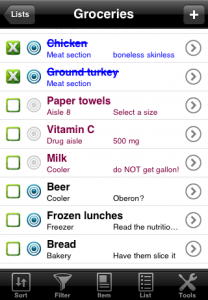
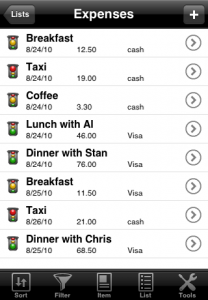
 Today is our 13th anniversary! Isn’t that something? We’ve been working in the mobile (and desktop) app game since 1997. And in an industry that changes so often – especially in recent years – we’re very happy to still be here, doing what we love and making software that we’re proud of.
Today is our 13th anniversary! Isn’t that something? We’ve been working in the mobile (and desktop) app game since 1997. And in an industry that changes so often – especially in recent years – we’re very happy to still be here, doing what we love and making software that we’re proud of.