
While some of us continue to work remotely, some of you are enjoying an extended, albeit involuntary, “stay-cation”. Now that you’ve rearranged the garage, organized all of the cupboards and closets, and done an amazing spring cleaning, what’s left to do?
Organize your important information!
Have you been meaning to update that favorite password you use to log into ALL of your websites? By storing your logins in eWallet, you have a single password to open your wallet, but now you can up your security game by having a unique password for each login! (Hint, eWallet can create those passwords for you too.)
Where do you keep track of your credit card information? Do you know the numbers to call if you lose the cards? How about your doctor’s phone number, and your health insurance numbers? Have those on hand? Life insurance? Car insurance?
You can even keep track of your kids’ information and passwords in a category all its own, so you always know the answer to: “What’s my Minecraft password?”
Now is the perfect time to gather up that information, and store it securely. Right where you know to look for it! And if you have an Android or iOS device, you can safely carry that data with you, so you always have it at your fingertips.
If you’d like a jump start on using eWallet, take a look at the brief step-by-step articles in our tutorials.
And, as always, if you get stuck, need more details, or have a question, please contact us!
From all of us at Ilium Software, we hope you, your family, and your friends are safe and healthy.

 More and more people are living their digital lives entirely out of their mobile devices, but the convenience of keeping your data with you may also be keeping all of your eggs in one basket.
More and more people are living their digital lives entirely out of their mobile devices, but the convenience of keeping your data with you may also be keeping all of your eggs in one basket.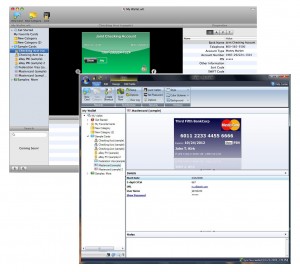 I’m in the middle of a major software release right now so I’ll make this quick. I apologize that I can’t respond to all your comments individually, but considering how many of them there are, that simply isn’t possible. So – let’s get started…
I’m in the middle of a major software release right now so I’ll make this quick. I apologize that I can’t respond to all your comments individually, but considering how many of them there are, that simply isn’t possible. So – let’s get started…