 Hey, everyone! As I mentioned in a previous post, this is the biggest release we have ever undertaken and it is extremely exciting. The response we’re getting from customers is phenomenal. Thank you to everyone for your kind words and support! (If this is the first you’ve heard of the release of eWallet 7, definitely check out the post here that gives all the details!)
Hey, everyone! As I mentioned in a previous post, this is the biggest release we have ever undertaken and it is extremely exciting. The response we’re getting from customers is phenomenal. Thank you to everyone for your kind words and support! (If this is the first you’ve heard of the release of eWallet 7, definitely check out the post here that gives all the details!)
And a special “THANK YOU” to everyone who has gone to iTunes and either added a positive review or updated a review! We really appreciate that!!! Honestly – I can’t thank you enough – around here we DO NOT feel that posting positive reviews as a customers “job”, so we see every positive review as a kindness – thank you again!
Needless to say, a release of this type is bound to have some hiccups and this one is no different. The following are issues we are currently working on or frequently asked questions. For all the details, read on after the jump!
 As some of you know,
As some of you know, 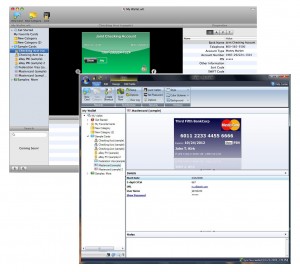 I’m in the middle of a major software release right now so I’ll make this quick. I apologize that I can’t respond to all your comments individually, but considering how many of them there are, that simply isn’t possible. So – let’s get started…
I’m in the middle of a major software release right now so I’ll make this quick. I apologize that I can’t respond to all your comments individually, but considering how many of them there are, that simply isn’t possible. So – let’s get started… No, not the football team – the Fortis Academy Fire-Eyed Falcons! Lots of companies sponsor softball teams or bowling teams, but let’s be realistic – most of us over here haven’t touched a piece of sports equipment since Middle School. That’s why, when Lee asked us if we wanted to sponsor the Fortis Academy First Lego Legaue team, we said, “Sign us up!”
No, not the football team – the Fortis Academy Fire-Eyed Falcons! Lots of companies sponsor softball teams or bowling teams, but let’s be realistic – most of us over here haven’t touched a piece of sports equipment since Middle School. That’s why, when Lee asked us if we wanted to sponsor the Fortis Academy First Lego Legaue team, we said, “Sign us up!”



 I wanted to post a brief follow-up to the Advisory Board Assignment from a couple days back about Android. First, a GIANT THANK YOU to everyone for all of your insightful and well thought our replies. You really provided some amazing feedback – you guys never cease to amaze me with the great stuff you post. So again, Thank You! And feel free to keep posting if you have more ideas.
I wanted to post a brief follow-up to the Advisory Board Assignment from a couple days back about Android. First, a GIANT THANK YOU to everyone for all of your insightful and well thought our replies. You really provided some amazing feedback – you guys never cease to amaze me with the great stuff you post. So again, Thank You! And feel free to keep posting if you have more ideas.