![]() What a week for software updates and releases! Believe it or not, I have another one to tell you about. We’ve just released a new version of the eWallet Preview for Mac OS. We’ve made some great progress and wanted to share the updated version with you. Note that if you were using the 30 day trial (which you can download here), installing this version will give you another 30 days.
What a week for software updates and releases! Believe it or not, I have another one to tell you about. We’ve just released a new version of the eWallet Preview for Mac OS. We’ve made some great progress and wanted to share the updated version with you. Note that if you were using the 30 day trial (which you can download here), installing this version will give you another 30 days.
So what’s new in this release? There’s actually quite a bit, so hit the jump to read the lists!
[Read more…] about Just updated: eWallet for Mac Beta Preview
 Hot on the heels of our iPad eWallet release, I’ve got more exciting news for you today. Our eWallet Viewer is now available in the Android Market.
Hot on the heels of our iPad eWallet release, I’ve got more exciting news for you today. Our eWallet Viewer is now available in the Android Market.

 Happy Monday! The eWallet 7 release is going GREAT. We couldn’t be happier with the response to this new version of eWallet. Thanks to everyone for the amazing feedback, the purchases, and the kind words! It was a LOT of work getting here and seeing how much people like it is just great. Thanks! (If this is the first you’ve heard of the release of eWallet 7, definitely check out the post
Happy Monday! The eWallet 7 release is going GREAT. We couldn’t be happier with the response to this new version of eWallet. Thanks to everyone for the amazing feedback, the purchases, and the kind words! It was a LOT of work getting here and seeing how much people like it is just great. Thanks! (If this is the first you’ve heard of the release of eWallet 7, definitely check out the post  As some of you know,
As some of you know, 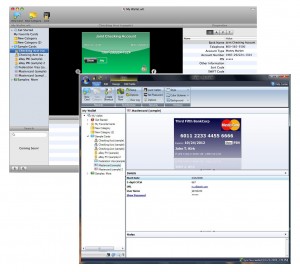 I’m in the middle of a major software release right now so I’ll make this quick. I apologize that I can’t respond to all your comments individually, but considering how many of them there are, that simply isn’t possible. So – let’s get started…
I’m in the middle of a major software release right now so I’ll make this quick. I apologize that I can’t respond to all your comments individually, but considering how many of them there are, that simply isn’t possible. So – let’s get started…